
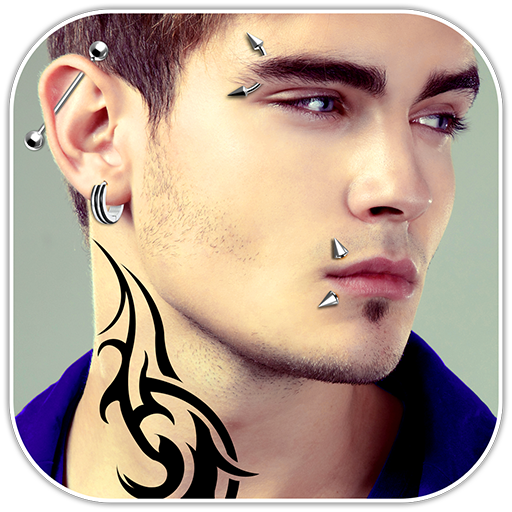
墨水:纹身我的照片
摄影 | Photo Cool Apps
在電腦上使用BlueStacks –受到5億以上的遊戲玩家所信任的Android遊戲平台。
Play Inked: Tattoo My Photo on PC
Tattoo My Photo is a professional Tattoo Editor which you can use to try on your photo before actually getting a Tattoo.
Tattoo My Photo allows you to edit the shapes that fit your skin and look realistic.
Tattoo My Photo have multiple awesome tattoo designs: 500+ attractive tattoo stickers, 250+ piercing stickers and 25+ tattoo fonts, so that you can make your inked photo without pain or skin infection.
Tattoo My Photo gives you multiple options to create awesome tattoo on your photo:-
•Tattoo Design:
- Awesome Tattoo designs Art!
- Change tattoo design color, hue..and more!
- Include different styles: Abstract Wing, Angel, Butterfly, Color Tattoo, Cross, Designing Tattoos, Dragon, Fire Tattoo, Muscle Tattoo, Neck Tattoo, Skull, Wings, Flower and leaf, Heart.. and more.
•Piercing Design:
- Beautiful piercing tattoo!
- Include different styles: Ball Closure Rings, Barbells Accessories, Circular Barbells, Ear Studs, Flesh Tunnels & Plugs, Labret Studs, Navel Accessories, Nose Studs, Scaffold Jewelry, Tongue Ticklers..and more.
•Text Tattoo Design:
- Add a tattoo your name!
- Write text with multiple color, font style, shadow and text size, text background..and more.
• Edit: Free editing mode
- Modify your tattoo shape.
- Move tattoo design anywhere.
- Tattoo design change with multiple Color, hue, opacity.
• Save & Share.
- Save your creation and share on any social networking platform directly from the app.
Tattoo my photo is simplest tattoo design app for all. Just follow few steps as listed below.
- Select photo from the gallery or take your photo using camera option.
- Select one or more tattoo and set it on your photo.
- Select Text option to write name as tattoo on your image using fonts, color , text size, background ..and more.
- Use edit to modify tattoo shape.
- Once done, Save your creation and share on social media to check out if your friends like it.
Try Tattoo on your photo before actually getting a Tattoo on your body. DOWNLOAD NOW!!
Tattoo My Photo allows you to edit the shapes that fit your skin and look realistic.
Tattoo My Photo have multiple awesome tattoo designs: 500+ attractive tattoo stickers, 250+ piercing stickers and 25+ tattoo fonts, so that you can make your inked photo without pain or skin infection.
Tattoo My Photo gives you multiple options to create awesome tattoo on your photo:-
•Tattoo Design:
- Awesome Tattoo designs Art!
- Change tattoo design color, hue..and more!
- Include different styles: Abstract Wing, Angel, Butterfly, Color Tattoo, Cross, Designing Tattoos, Dragon, Fire Tattoo, Muscle Tattoo, Neck Tattoo, Skull, Wings, Flower and leaf, Heart.. and more.
•Piercing Design:
- Beautiful piercing tattoo!
- Include different styles: Ball Closure Rings, Barbells Accessories, Circular Barbells, Ear Studs, Flesh Tunnels & Plugs, Labret Studs, Navel Accessories, Nose Studs, Scaffold Jewelry, Tongue Ticklers..and more.
•Text Tattoo Design:
- Add a tattoo your name!
- Write text with multiple color, font style, shadow and text size, text background..and more.
• Edit: Free editing mode
- Modify your tattoo shape.
- Move tattoo design anywhere.
- Tattoo design change with multiple Color, hue, opacity.
• Save & Share.
- Save your creation and share on any social networking platform directly from the app.
Tattoo my photo is simplest tattoo design app for all. Just follow few steps as listed below.
- Select photo from the gallery or take your photo using camera option.
- Select one or more tattoo and set it on your photo.
- Select Text option to write name as tattoo on your image using fonts, color , text size, background ..and more.
- Use edit to modify tattoo shape.
- Once done, Save your creation and share on social media to check out if your friends like it.
Try Tattoo on your photo before actually getting a Tattoo on your body. DOWNLOAD NOW!!
在電腦上遊玩墨水:纹身我的照片 . 輕易上手.
-
在您的電腦上下載並安裝BlueStacks
-
完成Google登入後即可訪問Play商店,或等你需要訪問Play商店十再登入
-
在右上角的搜索欄中尋找 墨水:纹身我的照片
-
點擊以從搜索結果中安裝 墨水:纹身我的照片
-
完成Google登入(如果您跳過了步驟2),以安裝 墨水:纹身我的照片
-
在首頁畫面中點擊 墨水:纹身我的照片 圖標來啟動遊戲



