
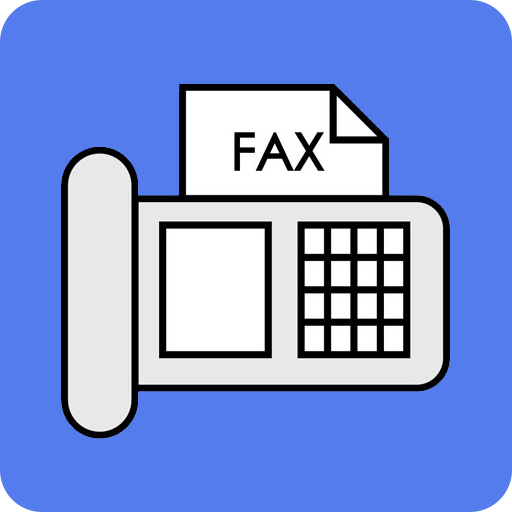
Easy Fax - Send Fax from Phone
Play on PC with BlueStacks – the Android Gaming Platform, trusted by 500M+ gamers.
Page Modified on: November 11, 2021
Play Easy Fax - Send Fax from Phone on PC
Features of Easy Fax:
- Fax images from gallery or using phone's camera to scan.
- Fax documents from Cloud Storages (Dropbox, Evernote, Google Drive, OneDrive,...).
- Fax documents imported from other apps.
- Receive notifications and emails about your faxes.
- Provide the fastest way to login to app using Google Account. After that, you can use your credits on all your devices.
Cost:
- Easy Fax using credits for faxing. The first time you login to Easy Fax, you will have 15 FREE credits.
- Faxes from US and Canada need 10 credits for a page. Other countries need 15 credits for a page.
- Each fax page costs between $0.25 and $0.50 depending on how many credits you buy at once.
If you have any problems with Easy Fax, please email us at easyfax@coolmobilesolution.com so that we can help you.
Privacy policy: http://www.easyfaxapp.com/easyfax_privacy_policy.html
Play Easy Fax - Send Fax from Phone on PC. It’s easy to get started.
-
Download and install BlueStacks on your PC
-
Complete Google sign-in to access the Play Store, or do it later
-
Look for Easy Fax - Send Fax from Phone in the search bar at the top right corner
-
Click to install Easy Fax - Send Fax from Phone from the search results
-
Complete Google sign-in (if you skipped step 2) to install Easy Fax - Send Fax from Phone
-
Click the Easy Fax - Send Fax from Phone icon on the home screen to start playing



