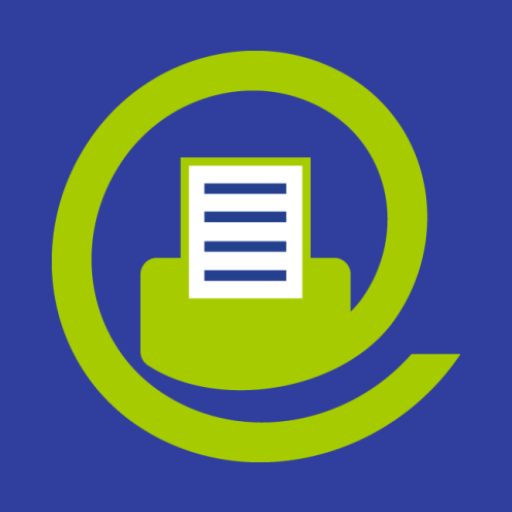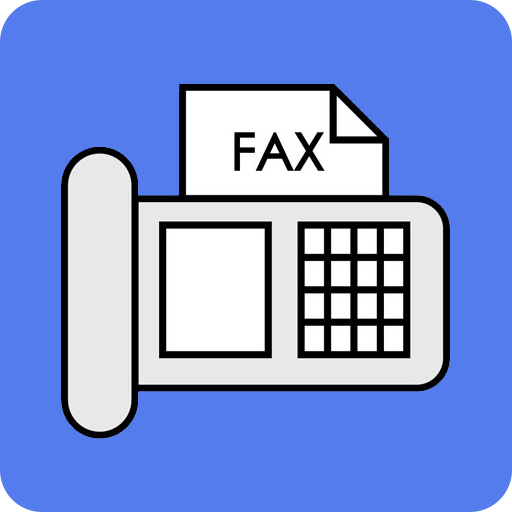
Easy Fax - Send Fax from Phone
Jouez sur PC avec BlueStacks - la plate-forme de jeu Android, approuvée par + 500M de joueurs.
Page Modifiée le: 11 novembre 2021
Play Easy Fax - Send Fax from Phone on PC
Features of Easy Fax:
- Fax images from gallery or using phone's camera to scan.
- Fax documents from Cloud Storages (Dropbox, Evernote, Google Drive, OneDrive,...).
- Fax documents imported from other apps.
- Receive notifications and emails about your faxes.
- Provide the fastest way to login to app using Google Account. After that, you can use your credits on all your devices.
Cost:
- Easy Fax using credits for faxing. The first time you login to Easy Fax, you will have 15 FREE credits.
- Faxes from US and Canada need 10 credits for a page. Other countries need 15 credits for a page.
- Each fax page costs between $0.25 and $0.50 depending on how many credits you buy at once.
If you have any problems with Easy Fax, please email us at easyfax@coolmobilesolution.com so that we can help you.
Privacy policy: http://www.easyfaxapp.com/easyfax_privacy_policy.html
Jouez à Easy Fax - Send Fax from Phone sur PC. C'est facile de commencer.
-
Téléchargez et installez BlueStacks sur votre PC
-
Connectez-vous à Google pour accéder au Play Store ou faites-le plus tard
-
Recherchez Easy Fax - Send Fax from Phone dans la barre de recherche dans le coin supérieur droit
-
Cliquez pour installer Easy Fax - Send Fax from Phone à partir des résultats de la recherche
-
Connectez-vous à Google (si vous avez ignoré l'étape 2) pour installer Easy Fax - Send Fax from Phone
-
Cliquez sur l'icône Easy Fax - Send Fax from Phone sur l'écran d'accueil pour commencer à jouer