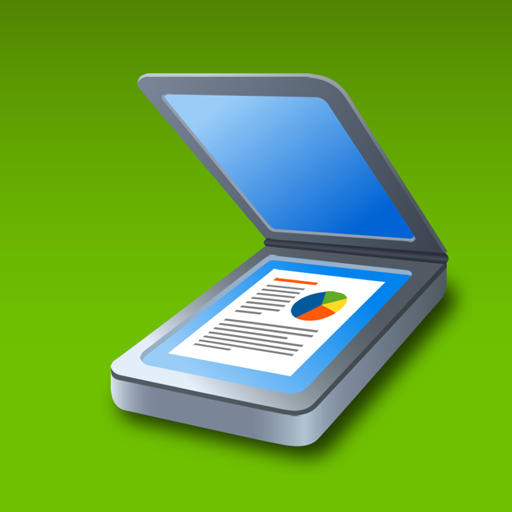Fast Scanner - PDF Scan App
비즈니스 | CoolMobileSolution
5억명 이상의 게이머가 신뢰하는 안드로이드 게임 플랫폼 BlueStacks으로 PC에서 플레이하세요.
Play Fast Scanner - PDF Scan App on PC
Fast Scanner turns your Android devices into a multiple pages scanner for documents, receipts, notes, invoices, business cards, whiteboards and other paper text. With Fast Scanner, you can quickly scan your document, then print or email them as multiple pages PDF or JPEG files. Moreover you can save the PDF files in your device or open them in other apps.
FAST SCANNER FEATURES:
+ Scan documents
Fast Scanner scans any type of documents, ranging from a receipt to multiple pages book.
+ Export to PDF file
All scanned documents are exported as industry-standard PDF file. You can add new pages or delete existed pages within the PDF file.
+ Email scanned documents
Just scan any documents and tap "Send" button.
+ Extremely Fast
Fast Scanner is optimized to run very fast.
+ Multiple editing support scanned document
Fast Scanner support a lot of image editing options so you can make the scanned images as easy to read as possible.
+ Scans are saved to your device as images or PDFs.
+ Open PDFs or JPEGs in other apps like the free Dropbox app (or Evernote, SkyDrive, GoogleDrive app, etc) to send to clouds or fax apps.
+ Printing via Cloud Print or other print apps.
+ Universal - a single app that works on phone and tablet too.
This is Fast Scanner Free app but you have:
- UNLIMITED NUMBER OF SCAN DOCUMENTS.
- UNLIMITED ANY FEATURE.
Fast Scanner: a little app that scans everything!
We are committed to provide frequently updated versions to all of our users. You only buy Fast Scanner once and get all FREE updated version later.
FAST SCANNER FEATURES:
+ Scan documents
Fast Scanner scans any type of documents, ranging from a receipt to multiple pages book.
+ Export to PDF file
All scanned documents are exported as industry-standard PDF file. You can add new pages or delete existed pages within the PDF file.
+ Email scanned documents
Just scan any documents and tap "Send" button.
+ Extremely Fast
Fast Scanner is optimized to run very fast.
+ Multiple editing support scanned document
Fast Scanner support a lot of image editing options so you can make the scanned images as easy to read as possible.
+ Scans are saved to your device as images or PDFs.
+ Open PDFs or JPEGs in other apps like the free Dropbox app (or Evernote, SkyDrive, GoogleDrive app, etc) to send to clouds or fax apps.
+ Printing via Cloud Print or other print apps.
+ Universal - a single app that works on phone and tablet too.
This is Fast Scanner Free app but you have:
- UNLIMITED NUMBER OF SCAN DOCUMENTS.
- UNLIMITED ANY FEATURE.
Fast Scanner: a little app that scans everything!
We are committed to provide frequently updated versions to all of our users. You only buy Fast Scanner once and get all FREE updated version later.
PC에서 Fast Scanner - PDF Scan App 플레이해보세요.
-
BlueStacks 다운로드하고 설치
-
Google Play 스토어에 로그인 하기(나중에 진행가능)
-
오른쪽 상단 코너에 Fast Scanner - PDF Scan App 검색
-
검색 결과 중 Fast Scanner - PDF Scan App 선택하여 설치
-
구글 로그인 진행(만약 2단계를 지나갔을 경우) 후 Fast Scanner - PDF Scan App 설치
-
메인 홈화면에서 Fast Scanner - PDF Scan App 선택하여 실행