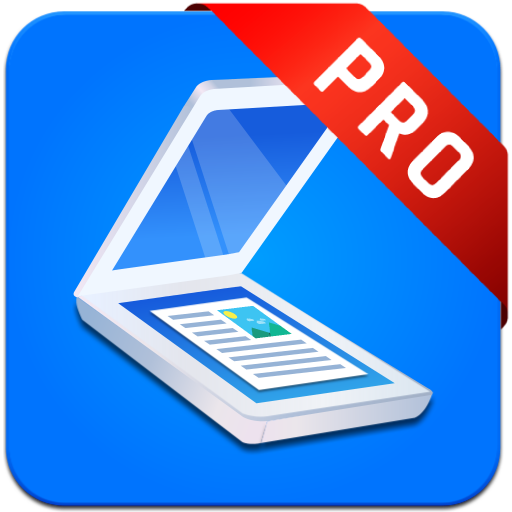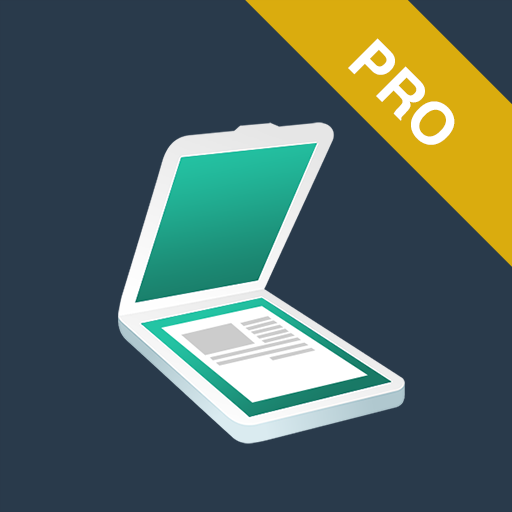Fast Scanner Pro: PDF Doc Scan
Chơi trên PC với BlueStacks - Nền tảng chơi game Android, được hơn 500 triệu game thủ tin tưởng.
Trang đã được sửa đổi vào: 29 tháng 6, 2019
Play Fast Scanner Pro: PDF Doc Scan on PC
FAST SCANNER FEATURES:
+ Scan documents
Fast Scanner scans any type of documents, ranging from a receipt to multiple pages book.
+ Export to PDF file
All scanned documents are exported as industry-standard PDF file. You can add new pages or delete existed pages within the PDF file.
+ Email scanned documents
Just scan any documents and tap "Send" button.
+ Extremely Fast
Fast Scanner is optimized to run very fast.
+ Multiple editing support scanned document
Fast Scanner support a lot of image editing options so you can make the scanned images as easy to read as possible.
+ Scans are saved to your device as images or PDFs.
+ Open PDFs or JPEGs in other apps like the free Dropbox app (or Evernote, SkyDrive, GoogleDrive app, etc) to send to clouds or fax apps.
+ Printing via Cloud Print or other print apps.
+ Universal - a single app that works on phone and tablet too.
Fast Scanner: a little app that scans everything!
We are committed to provide frequently updated versions to all of our users. You only buy Fast Scanner once and get all FREE updated version later.
Chơi Fast Scanner Pro: PDF Doc Scan trên PC. Rất dễ để bắt đầu
-
Tải và cài đặt BlueStacks trên máy của bạn
-
Hoàn tất đăng nhập vào Google để đến PlayStore, hoặc thực hiện sau
-
Tìm Fast Scanner Pro: PDF Doc Scan trên thanh tìm kiếm ở góc phải màn hình
-
Nhấn vào để cài đặt Fast Scanner Pro: PDF Doc Scan trong danh sách kết quả tìm kiếm
-
Hoàn tất đăng nhập Google (nếu bạn chưa làm bước 2) để cài đặt Fast Scanner Pro: PDF Doc Scan
-
Nhấn vào icon Fast Scanner Pro: PDF Doc Scan tại màn hình chính để bắt đầu chơi