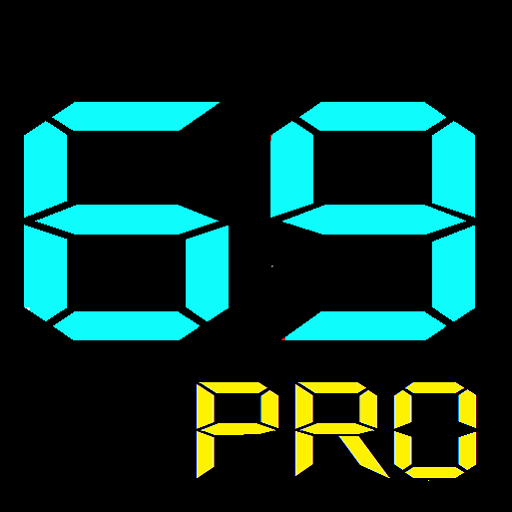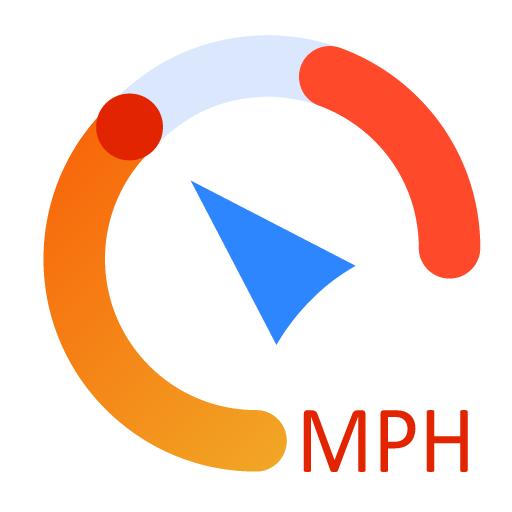GPS Speedometer and Odometer (Mileage tracker)
Gioca su PC con BlueStacks: la piattaforma di gioco Android, considerata affidabile da oltre 500 milioni di giocatori.
Pagina modificata il: 1 dicembre 2019
Play GPS Speedometer and Odometer (Mileage tracker) on PC
Features:
- This GPS speedometer app shows current speed, average speed, moving speed, maximum speed, distance, odometer, stopwatch, clock, moving time, idle time, pause time, latitude, longitude, altitude, GPS connectivity, number of satellites connected, theoretical distance and moving direction.
- Speed accuracy is close to 99%, making it the most accurate speedometer app.
- The mileage tracker can even work offline.
- It has 5 portrait modes and 5 landscape modes, including HUD (Head up display).
- You can change the colors of display in this speed app.
- You can use it as a Jogging tracker app showing detailed information at every second.
- This speedometer app has 4 speed units - MPH, km/h, m/s and knots
- You can set both minimum and maximum speed limit in this GPS speedometer app to ensure you don't overspeed, if you do app will vibrate, sound and change display color to red.
- All trips get automatically saved and can be viewed anytime you want, useful when jogging, or running.
- You can set 5 different speed limits at the same time in this mileage tracker app.
- You can reset maximum speed separately and the whole trip too.
- It is really helpful for those who have broken speedometer or odometer in their car, bike or any vehicle.
- It tracks your route on map and logs all detail at every second including speed, accuracy, altitude, latitude and longitude which is why it is best speedometer app.
- It has digital speedometer, along with compass feature so that you can see where you are pointing to.
- Using this mileage tracking app, you don’t need to look at your car speedometer again.
- And in this speed tracker app you can view speed in 1/100th decimal point.
- It can be used to measure your walking speed and distance covered, making it a handy pedometer.
- You can view all your Statistics in one tap along with total mileage tracked.
If you have any questions/doubt, our customer support team is extremely responsive, feel free to reach out us at TeamCoolNiks@gmail.com.
The lite version of this app can be found here
https://play.google.com/store/apps/details?id=com.coolniks.niksgps
Gioca GPS Speedometer and Odometer (Mileage tracker) su PC. È facile iniziare.
-
Scarica e installa BlueStacks sul tuo PC
-
Completa l'accesso a Google per accedere al Play Store o eseguilo in un secondo momento
-
Cerca GPS Speedometer and Odometer (Mileage tracker) nella barra di ricerca nell'angolo in alto a destra
-
Fai clic per installare GPS Speedometer and Odometer (Mileage tracker) dai risultati della ricerca
-
Completa l'accesso a Google (se hai saltato il passaggio 2) per installare GPS Speedometer and Odometer (Mileage tracker)
-
Fai clic sull'icona GPS Speedometer and Odometer (Mileage tracker) nella schermata principale per iniziare a giocare