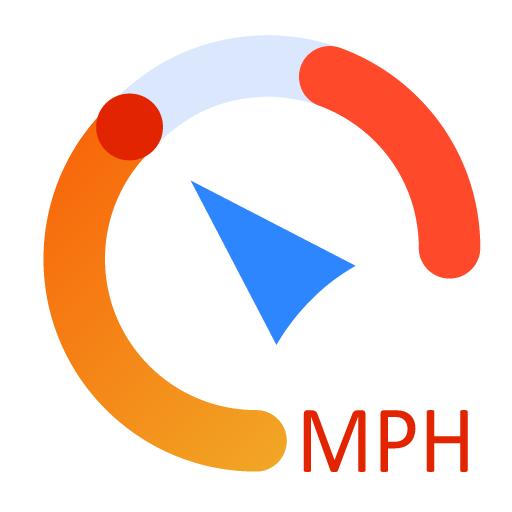GPS Speedometer and Odometer (Pro)
Chơi trên PC với BlueStacks - Nền tảng chơi game Android, được hơn 500 triệu game thủ tin tưởng.
Trang đã được sửa đổi vào: 6 tháng 10, 2019
Play GPS Speedometer and Odometer (Pro) on PC
GPS Speedometer and Odometer app to measure car, bike, speed. It is the best GPS speedometer app for speed measurement of the vehicle. This is most easiest speedometer app and the best bike and car speedometer you can ever find.
Why this car speedometer app is so different from other speedo apps available on playstore:
In this GPS speedometer app, you can use your phone compass sensor. Compass helps you to know the moving direction.
1. This car speedometer works in OFFLINE mode , so if you have no internet connection ,this speedometer app will still be running unlike other speedometer apps .
2. Our speedometer takes hardly 20 SECONDS to connect you to GPS , normally other speed apps take around 2-3 minutes to connect the same .
3. This speed meter has an ACCURACY of 98%. Offline accuracy is slightly less .
4. Digital speedometer not only shows you CURRENT speed , it also shows AVERAGE speed ,total DISTANCE, MAXIMUM speed and TRIP time taken by you , your car, your bike , etc.
5. Two types of HUD MODE to help you use the GPS speedometer in car windshield.
6. Two Themes : Jet Black and Purple in truck speedometer app.
7. It's a car speed tracker that can also be used for the bikes, bicycles, etc.
8. You can set your DESIRED UNITS here like if you want m/s , Km/h or mph. Corresponding speed and distance will be shown in GPS speedometer app.
9. This app carries a SIMPLE and ATTRACTIVE interface .
10. You can CHANGE UNITS any time you want , like in the middle of your trip in our speed meter.
11. This speed app is SMALL in size.
12. This car speedometer app uses very less BATTERY , so relax .
13. Set the MINIMUM and MAXIMUM speed to make sure you drive in a perfect range.( First app to provide you minimum speed option )
14. DELETE any entry in just a long press.
15. Get all your STATS in one place in this truck speedometer app.
16. SIREN ,RED LIGHT and LONG VIBRATION will inform you if you drive more than specified limit.
17. Similarly, SIREN and SHORT VIBRATION will inform you if you drive slower than specified limit.
18. RESET all data in just a click.
19. Find LATITUDE, LONGITUDE and ALTITUDE at your current location even if your device doesn't have Barometer.
20. This bike computer app now allows you to share your location easily.
21. It runs in Background Window so if you are using any app, you can still view your speed.
22. It contains inbuilt Calculator.
23. You can set your Countdown and you'll be notified once you reach there.
* * * Important! * * *
1. Do not try to test the application by pacing around in the same small area.
2. This speedometer works only OUTDOORS , so don't test this app indoors.
3. Make sure that the phone top side can see sky clearly .
4. On some devices (like Xiamoi running Lollipop or Marshmallow), due to security issues, it might take around 5 minutes to connect the GPS.
Ever wonder what is the velocity of bus or train if your are sitting in it ? By using this app you can find the speed of bus , train ,car , bike ,cycle , your running,jogging or even your walking Even you can measure the average speed , trip time and total distance ..COOL huh...? So this app can becomes Pedometer when walking which makes it the best speedometer app.
It is really helpful for those who has broken speedometer or odometer in their car, or any vehicle.
Chơi GPS Speedometer and Odometer (Pro) trên PC. Rất dễ để bắt đầu
-
Tải và cài đặt BlueStacks trên máy của bạn
-
Hoàn tất đăng nhập vào Google để đến PlayStore, hoặc thực hiện sau
-
Tìm GPS Speedometer and Odometer (Pro) trên thanh tìm kiếm ở góc phải màn hình
-
Nhấn vào để cài đặt GPS Speedometer and Odometer (Pro) trong danh sách kết quả tìm kiếm
-
Hoàn tất đăng nhập Google (nếu bạn chưa làm bước 2) để cài đặt GPS Speedometer and Odometer (Pro)
-
Nhấn vào icon GPS Speedometer and Odometer (Pro) tại màn hình chính để bắt đầu chơi