
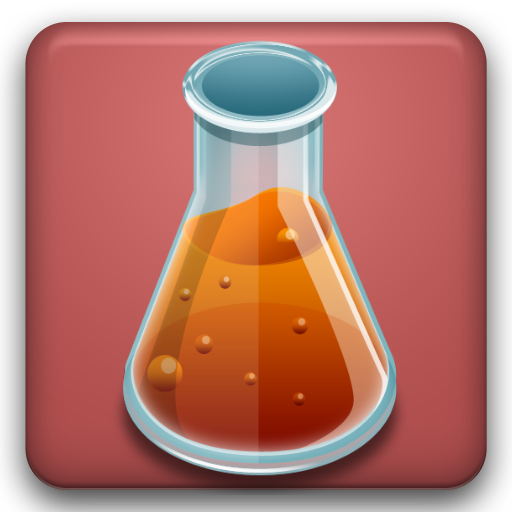
Solution Calculator Lite
Juega en PC con BlueStacks: la plataforma de juegos Android, en la que confían más de 500 millones de jugadores.
Página modificada el: 16 de noviembre de 2019
Play Solution Calculator Lite on PC
(1) It has a convenient calculator for making chemical solutions and for diluting solutions using a stock solution. It helps you to quickly determine how much chemical/stock solution you need. You do not need to mess around with your calculator and can spend more time in your study or research.
(2) It contains a handy tool to calculate molecular weight (M.W.) of commonly used chemicals in the lab. You do not need to enter the name or molecular formula of the chemical, you just need to press a few buttons to get the MW of the chemical instantaneously.
(3) It also provider a periodic element table, with detailed information about each of the 118 elements.
Juega Solution Calculator Lite en la PC. Es fácil comenzar.
-
Descargue e instale BlueStacks en su PC
-
Complete el inicio de sesión de Google para acceder a Play Store, o hágalo más tarde
-
Busque Solution Calculator Lite en la barra de búsqueda en la esquina superior derecha
-
Haga clic para instalar Solution Calculator Lite desde los resultados de búsqueda
-
Complete el inicio de sesión de Google (si omitió el paso 2) para instalar Solution Calculator Lite
-
Haz clic en el ícono Solution Calculator Lite en la pantalla de inicio para comenzar a jugar



