
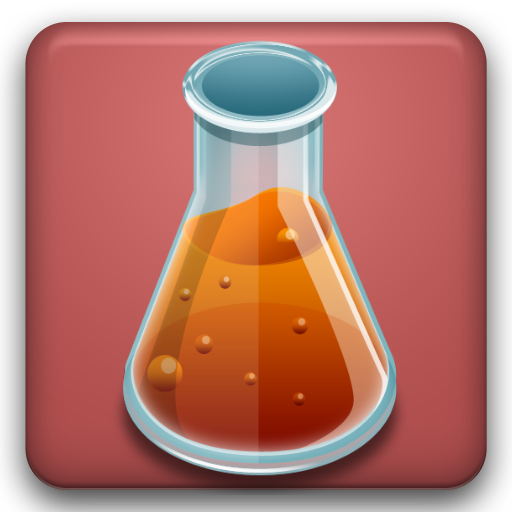
Solution Calculator Lite
Gioca su PC con BlueStacks: la piattaforma di gioco Android, considerata affidabile da oltre 500 milioni di giocatori.
Pagina modificata il: 16 novembre 2019
Play Solution Calculator Lite on PC
(1) It has a convenient calculator for making chemical solutions and for diluting solutions using a stock solution. It helps you to quickly determine how much chemical/stock solution you need. You do not need to mess around with your calculator and can spend more time in your study or research.
(2) It contains a handy tool to calculate molecular weight (M.W.) of commonly used chemicals in the lab. You do not need to enter the name or molecular formula of the chemical, you just need to press a few buttons to get the MW of the chemical instantaneously.
(3) It also provider a periodic element table, with detailed information about each of the 118 elements.
Gioca Solution Calculator Lite su PC. È facile iniziare.
-
Scarica e installa BlueStacks sul tuo PC
-
Completa l'accesso a Google per accedere al Play Store o eseguilo in un secondo momento
-
Cerca Solution Calculator Lite nella barra di ricerca nell'angolo in alto a destra
-
Fai clic per installare Solution Calculator Lite dai risultati della ricerca
-
Completa l'accesso a Google (se hai saltato il passaggio 2) per installare Solution Calculator Lite
-
Fai clic sull'icona Solution Calculator Lite nella schermata principale per iniziare a giocare



