
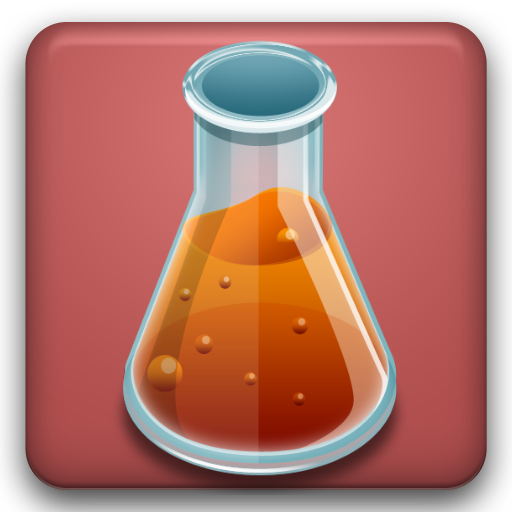
Solution Calculator Lite
Chơi trên PC với BlueStacks - Nền tảng chơi game Android, được hơn 500 triệu game thủ tin tưởng.
Trang đã được sửa đổi vào: 16 tháng 11, 2019
Play Solution Calculator Lite on PC
(1) It has a convenient calculator for making chemical solutions and for diluting solutions using a stock solution. It helps you to quickly determine how much chemical/stock solution you need. You do not need to mess around with your calculator and can spend more time in your study or research.
(2) It contains a handy tool to calculate molecular weight (M.W.) of commonly used chemicals in the lab. You do not need to enter the name or molecular formula of the chemical, you just need to press a few buttons to get the MW of the chemical instantaneously.
(3) It also provider a periodic element table, with detailed information about each of the 118 elements.
Chơi Solution Calculator Lite trên PC. Rất dễ để bắt đầu
-
Tải và cài đặt BlueStacks trên máy của bạn
-
Hoàn tất đăng nhập vào Google để đến PlayStore, hoặc thực hiện sau
-
Tìm Solution Calculator Lite trên thanh tìm kiếm ở góc phải màn hình
-
Nhấn vào để cài đặt Solution Calculator Lite trong danh sách kết quả tìm kiếm
-
Hoàn tất đăng nhập Google (nếu bạn chưa làm bước 2) để cài đặt Solution Calculator Lite
-
Nhấn vào icon Solution Calculator Lite tại màn hình chính để bắt đầu chơi



