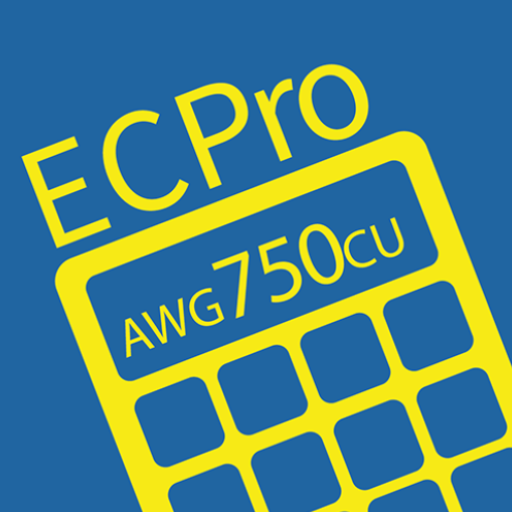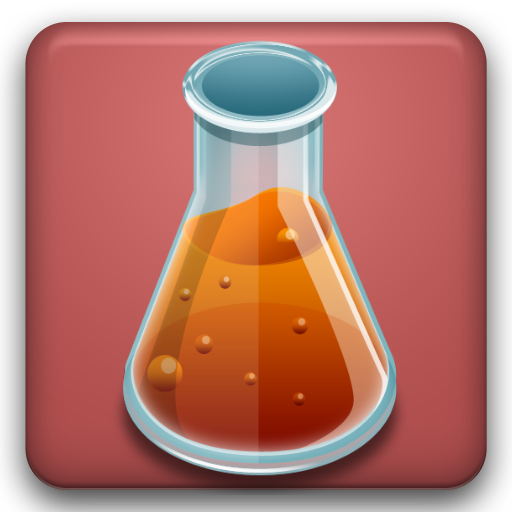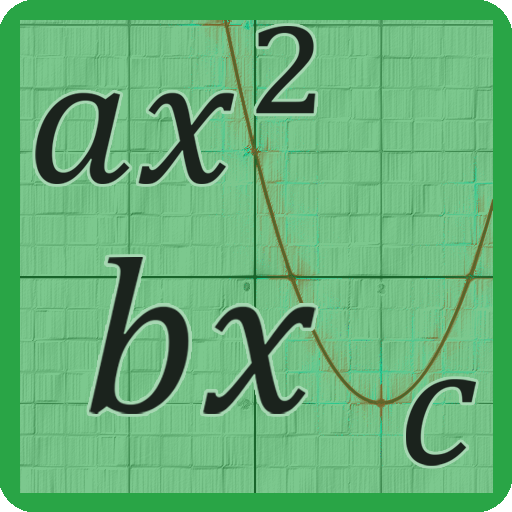このページには広告が含まれます
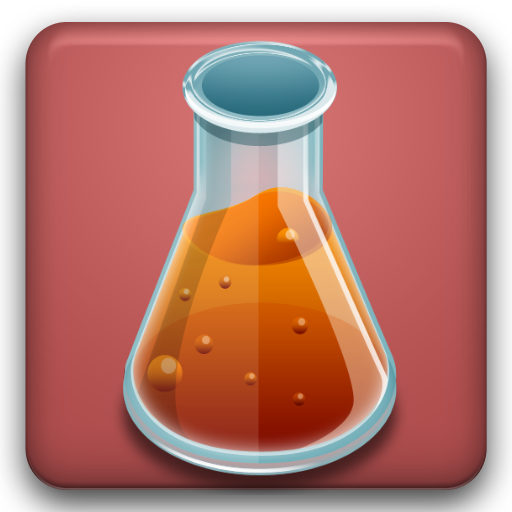
Solution Calculator Pro
仕事効率化 | P_Z
BlueStacksを使ってPCでプレイ - 5憶以上のユーザーが愛用している高機能Androidゲーミングプラットフォーム
Play Solution Calculator Pro on PC
“Solution Calculator” is a handy tool for students taking chemistry classes, or researchers/scientists working in a biology, chemistry or biochemistry laboratory. It has the following three major functions:
(1) It has a convenient calculator for making chemical solutions and for diluting solutions using a stock solution. It helps you to quickly determine how much chemical/stock solution you need. You do not need to mess around with your calculator and can spend more time in your study or research.
(2) It contains a handy tool to calculate molecular weight (M.W.) of commonly used chemicals in the lab. You do not need to enter the name or molecular formula of the chemical, you just need to press a few buttons to get the MW of the chemical instantaneously.
(3) It also provider a periodic element table, with detailed information about each of the 118 elements.
(1) It has a convenient calculator for making chemical solutions and for diluting solutions using a stock solution. It helps you to quickly determine how much chemical/stock solution you need. You do not need to mess around with your calculator and can spend more time in your study or research.
(2) It contains a handy tool to calculate molecular weight (M.W.) of commonly used chemicals in the lab. You do not need to enter the name or molecular formula of the chemical, you just need to press a few buttons to get the MW of the chemical instantaneously.
(3) It also provider a periodic element table, with detailed information about each of the 118 elements.
Solution Calculator ProをPCでプレイ
-
BlueStacksをダウンロードしてPCにインストールします。
-
GoogleにサインインしてGoogle Play ストアにアクセスします。(こちらの操作は後で行っても問題ありません)
-
右上の検索バーにSolution Calculator Proを入力して検索します。
-
クリックして検索結果からSolution Calculator Proをインストールします。
-
Googleサインインを完了してSolution Calculator Proをインストールします。※手順2を飛ばしていた場合
-
ホーム画面にてSolution Calculator Proのアイコンをクリックしてアプリを起動します。