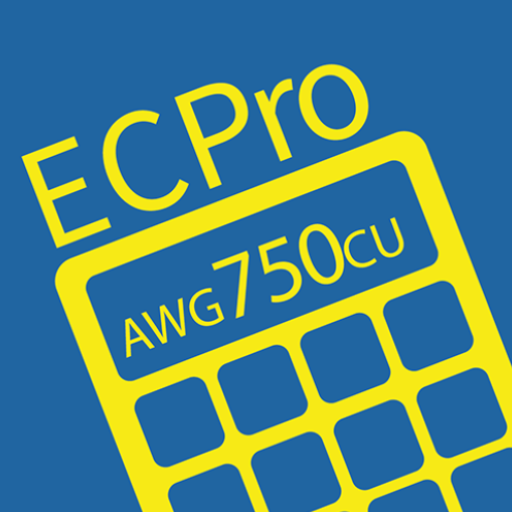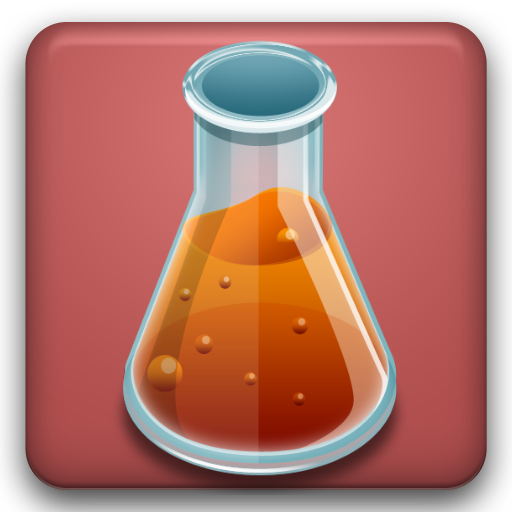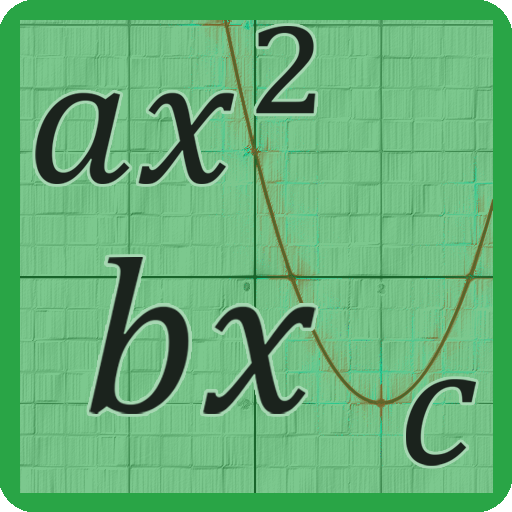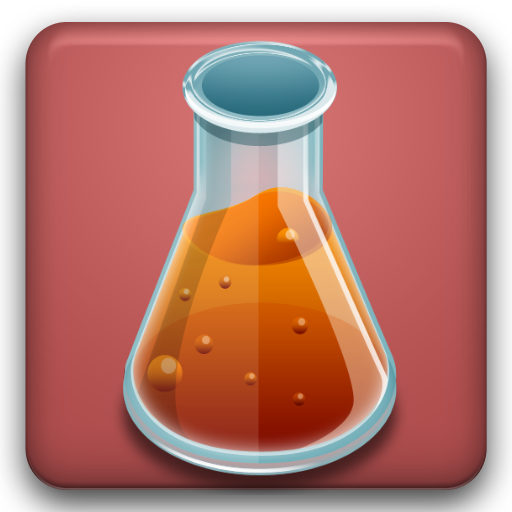
Solution Calculator Pro
商务办公 | P_Z
在電腦上使用BlueStacks –受到5億以上的遊戲玩家所信任的Android遊戲平台。
Play Solution Calculator Pro on PC
“Solution Calculator” is a handy tool for students taking chemistry classes, or researchers/scientists working in a biology, chemistry or biochemistry laboratory. It has the following three major functions:
(1) It has a convenient calculator for making chemical solutions and for diluting solutions using a stock solution. It helps you to quickly determine how much chemical/stock solution you need. You do not need to mess around with your calculator and can spend more time in your study or research.
(2) It contains a handy tool to calculate molecular weight (M.W.) of commonly used chemicals in the lab. You do not need to enter the name or molecular formula of the chemical, you just need to press a few buttons to get the MW of the chemical instantaneously.
(3) It also provider a periodic element table, with detailed information about each of the 118 elements.
(1) It has a convenient calculator for making chemical solutions and for diluting solutions using a stock solution. It helps you to quickly determine how much chemical/stock solution you need. You do not need to mess around with your calculator and can spend more time in your study or research.
(2) It contains a handy tool to calculate molecular weight (M.W.) of commonly used chemicals in the lab. You do not need to enter the name or molecular formula of the chemical, you just need to press a few buttons to get the MW of the chemical instantaneously.
(3) It also provider a periodic element table, with detailed information about each of the 118 elements.
在電腦上遊玩Solution Calculator Pro . 輕易上手.
-
在您的電腦上下載並安裝BlueStacks
-
完成Google登入後即可訪問Play商店,或等你需要訪問Play商店十再登入
-
在右上角的搜索欄中尋找 Solution Calculator Pro
-
點擊以從搜索結果中安裝 Solution Calculator Pro
-
完成Google登入(如果您跳過了步驟2),以安裝 Solution Calculator Pro
-
在首頁畫面中點擊 Solution Calculator Pro 圖標來啟動遊戲