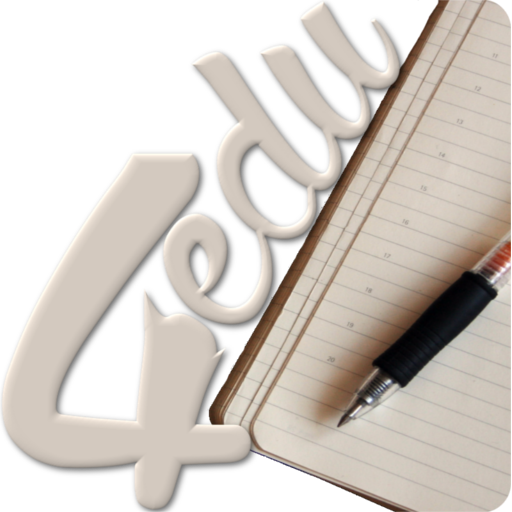COOLSIS Staff Access
Play on PC with BlueStacks – the Android Gaming Platform, trusted by 500M+ gamers.
Page Modified on: January 4, 2020
Play COOLSIS Staff Access on PC
For more information about COOLSIS, visit www.coolsis.com
With COOLSIS Staff Access, Teachers can perform daily classroom tasks such as taking attendance, assigning homeworks/quizes/tests/classworks, grading assignments and keeping communication logs. Using the real-time dashboard, teachers can track taken/untaken attendances, assignments to grade and their schedule.
IMPORTANT!
Your school must be using COOLSIS. If you are not sure what information system your school is using, please contact your school.
COOLSIS Staff Access user guide:
https://helpdesk.sis.cool/kb/a1095/coolsis-mobile-apps-user-guide.aspx#
Play COOLSIS Staff Access on PC. It’s easy to get started.
-
Download and install BlueStacks on your PC
-
Complete Google sign-in to access the Play Store, or do it later
-
Look for COOLSIS Staff Access in the search bar at the top right corner
-
Click to install COOLSIS Staff Access from the search results
-
Complete Google sign-in (if you skipped step 2) to install COOLSIS Staff Access
-
Click the COOLSIS Staff Access icon on the home screen to start playing