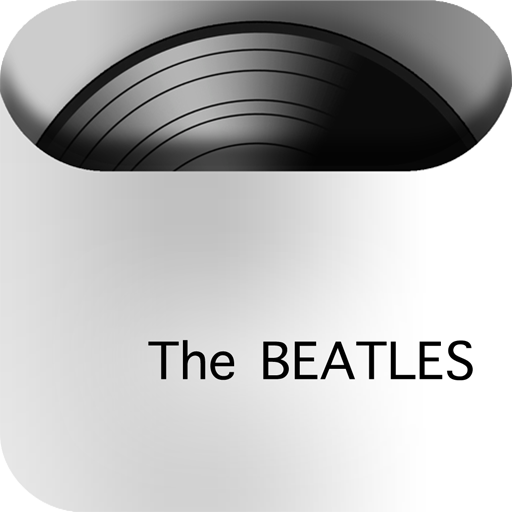Always Elvis Radio
Play on PC with BlueStacks – the Android Gaming Platform, trusted by 500M+ gamers.
Page Modified on: October 5, 2021
Play Always Elvis Radio on PC
Læs mere på www.graceland-randers.dk
Vi gør opmærksom på at vores APP kan trække meget data. Så det er en god idé
at undersøge hos dit teleselskab, hvor meget du betaler..
Play Always Elvis Radio on PC. It’s easy to get started.
-
Download and install BlueStacks on your PC
-
Complete Google sign-in to access the Play Store, or do it later
-
Look for Always Elvis Radio in the search bar at the top right corner
-
Click to install Always Elvis Radio from the search results
-
Complete Google sign-in (if you skipped step 2) to install Always Elvis Radio
-
Click the Always Elvis Radio icon on the home screen to start playing