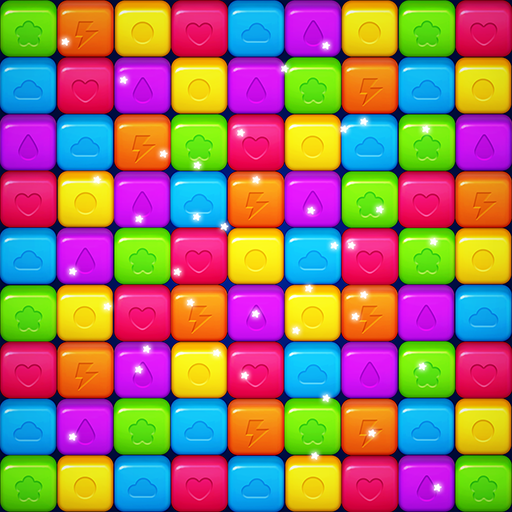Schalte den Stein frei
Spiele auf dem PC mit BlueStacks - der Android-Gaming-Plattform, der über 500 Millionen Spieler vertrauen.
Seite geändert am: 15. Februar 2020
Play Unlock Stone on PC
It can help you improve your brain's capabilities and keep you mentally fit everyday.
Help the red stone block escape by sliding the other stone blocks out of its way.
challenge yourself and solve as much puzzle boards as you can. The levels just get harder and harder.
It's super fun, be the Expert of the unlock stone puzzles.
HOW TO PLAY:
- You will need to move the red stone block to the exit.
- Horizontal bars can be moved from side to side
- Vertical bars can be moved up and down
Features of Unlock Stone:
* 100% free game to play.
* More than 100+ levels of unlock stone puzzles .
* Improve your ability from beginner to expert.
* Extremely smooth touch control on this free unlock stone game.
* Play offline.
HOW TO PLAY:
- You will need to move the red stone block to the exit.
- Horizontal bars can be moved from side to side
- Vertical bars can be moved up and down
Spiele Schalte den Stein frei auf dem PC. Der Einstieg ist einfach.
-
Lade BlueStacks herunter und installiere es auf deinem PC
-
Schließe die Google-Anmeldung ab, um auf den Play Store zuzugreifen, oder mache es später
-
Suche in der Suchleiste oben rechts nach Schalte den Stein frei
-
Klicke hier, um Schalte den Stein frei aus den Suchergebnissen zu installieren
-
Schließe die Google-Anmeldung ab (wenn du Schritt 2 übersprungen hast), um Schalte den Stein frei zu installieren.
-
Klicke auf dem Startbildschirm auf das Schalte den Stein frei Symbol, um mit dem Spielen zu beginnen