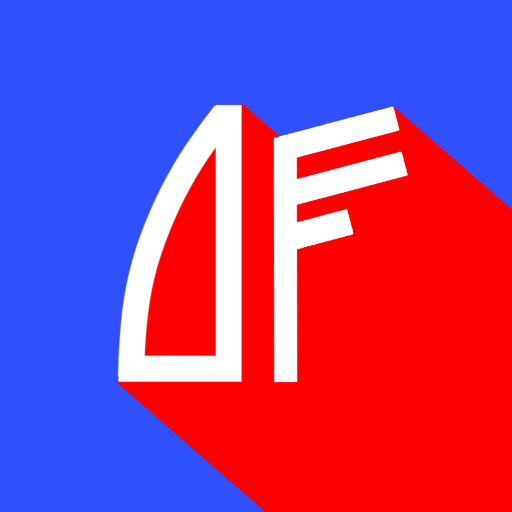Wisuki
날씨 | WISUKI GLOBAL SL
5억명 이상의 게이머가 신뢰하는 안드로이드 게임 플랫폼 BlueStacks으로 PC에서 플레이하세요.
Play Wisuki on PC
Wisuki is a powerful wind, waves, weather and tide forecast app with advanced features that allows you to instantly find best spots based on your preferred conditions, and analyze forecast data with an unprecedented level of detail.
Wisuki helps you to plan even better your outdoor activities like surfing, kitesurfing, windsurfing, fishing, sailing, paragliding, biking and more.
COMMUNITY
• Post sessions, share private or public, like and comment.
• Posting sessions will link them with forecast at the exact session time.
• Better understand how forecasts work under any conditions.
• Search and follow other users.
SPOTS LISTINGS
• Nearby and favorites spots.
• Wind orientation (offshore, side off, side, side on, onshore).
• Wind direction (wind from right, wind from left).
• Tide trend and tide height (%).
• Time picker (1 hour interval).
• Filters (wind orientation, wind direction and distance).
FORECAST
• 1 hour and 3 hours data intervals.
• 24 hours wind and waves daylight highs.
• Wind: Alert icon, direction, speed, gust.
• Waves: Alert icon, direction, height, period.
• Weather: Alert icon, temperature, clouds, precipitations.
• Forecast chart with 10 minutes resolution.
• Nighttime on/off switch.
• Water temperature.
• Spot time zone.
• Sunrise and sunset time.
RADAR
• Animated wind and waves arrows overlaid on spot map.
• Dynamic arrow sizes and colors according to conditions.
• Standard, satellite and hybrid map modes.
• Zoom in and out.
• Time picker (1 hour interval).
MAPS
• Daily highs wind and waves markers.
• Weekday picker.
• Direct access to all spot options.
• Spot tide reference buoy location.
• Standard, satellite and hybrid map modes.
• Route to spot.
TIDES
• 30 days tide forecast and moon phases.
• Moonrise/moonset times, and sunrise/sunset times.
• High/low tide times, height and tidal coefficients.
• Daily detailed tide interactive chart.
• Time to next high/low tide.
MORE
• Wind units: knots, Beaufort, km/h, mph, m/s.
• Waves units: m, ft.
• Temperature: ºC, ºF.
• Distance: km, mi.
• Email notifications with daily highs.
• No registration required.
Wisuki helps you to plan even better your outdoor activities like surfing, kitesurfing, windsurfing, fishing, sailing, paragliding, biking and more.
COMMUNITY
• Post sessions, share private or public, like and comment.
• Posting sessions will link them with forecast at the exact session time.
• Better understand how forecasts work under any conditions.
• Search and follow other users.
SPOTS LISTINGS
• Nearby and favorites spots.
• Wind orientation (offshore, side off, side, side on, onshore).
• Wind direction (wind from right, wind from left).
• Tide trend and tide height (%).
• Time picker (1 hour interval).
• Filters (wind orientation, wind direction and distance).
FORECAST
• 1 hour and 3 hours data intervals.
• 24 hours wind and waves daylight highs.
• Wind: Alert icon, direction, speed, gust.
• Waves: Alert icon, direction, height, period.
• Weather: Alert icon, temperature, clouds, precipitations.
• Forecast chart with 10 minutes resolution.
• Nighttime on/off switch.
• Water temperature.
• Spot time zone.
• Sunrise and sunset time.
RADAR
• Animated wind and waves arrows overlaid on spot map.
• Dynamic arrow sizes and colors according to conditions.
• Standard, satellite and hybrid map modes.
• Zoom in and out.
• Time picker (1 hour interval).
MAPS
• Daily highs wind and waves markers.
• Weekday picker.
• Direct access to all spot options.
• Spot tide reference buoy location.
• Standard, satellite and hybrid map modes.
• Route to spot.
TIDES
• 30 days tide forecast and moon phases.
• Moonrise/moonset times, and sunrise/sunset times.
• High/low tide times, height and tidal coefficients.
• Daily detailed tide interactive chart.
• Time to next high/low tide.
MORE
• Wind units: knots, Beaufort, km/h, mph, m/s.
• Waves units: m, ft.
• Temperature: ºC, ºF.
• Distance: km, mi.
• Email notifications with daily highs.
• No registration required.
PC에서 Wisuki 플레이해보세요.
-
BlueStacks 다운로드하고 설치
-
Google Play 스토어에 로그인 하기(나중에 진행가능)
-
오른쪽 상단 코너에 Wisuki 검색
-
검색 결과 중 Wisuki 선택하여 설치
-
구글 로그인 진행(만약 2단계를 지나갔을 경우) 후 Wisuki 설치
-
메인 홈화면에서 Wisuki 선택하여 실행