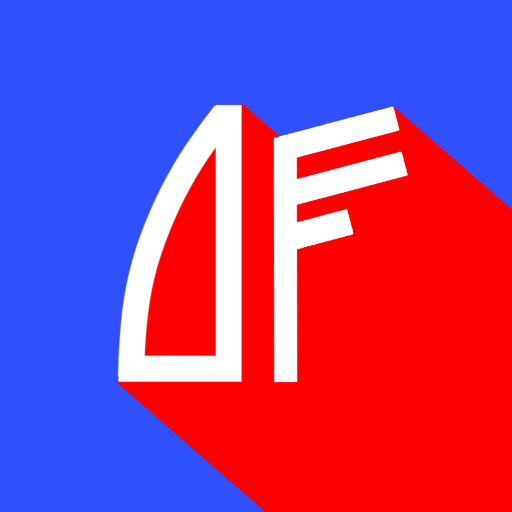Wisuki
Играйте на ПК с BlueStacks – игровой платформе для приложений на Android. Нас выбирают более 500 млн. игроков.
Страница изменена: 31 марта 2019 г.
Play Wisuki on PC
Wisuki helps you to plan even better your outdoor activities like surfing, kitesurfing, windsurfing, fishing, sailing, paragliding, biking and more.
COMMUNITY
• Post sessions, share private or public, like and comment.
• Posting sessions will link them with forecast at the exact session time.
• Better understand how forecasts work under any conditions.
• Search and follow other users.
SPOTS LISTINGS
• Nearby and favorites spots.
• Wind orientation (offshore, side off, side, side on, onshore).
• Wind direction (wind from right, wind from left).
• Tide trend and tide height (%).
• Time picker (1 hour interval).
• Filters (wind orientation, wind direction and distance).
FORECAST
• 1 hour and 3 hours data intervals.
• 24 hours wind and waves daylight highs.
• Wind: Alert icon, direction, speed, gust.
• Waves: Alert icon, direction, height, period.
• Weather: Alert icon, temperature, clouds, precipitations.
• Forecast chart with 10 minutes resolution.
• Nighttime on/off switch.
• Water temperature.
• Spot time zone.
• Sunrise and sunset time.
RADAR
• Animated wind and waves arrows overlaid on spot map.
• Dynamic arrow sizes and colors according to conditions.
• Standard, satellite and hybrid map modes.
• Zoom in and out.
• Time picker (1 hour interval).
MAPS
• Daily highs wind and waves markers.
• Weekday picker.
• Direct access to all spot options.
• Spot tide reference buoy location.
• Standard, satellite and hybrid map modes.
• Route to spot.
TIDES
• 30 days tide forecast and moon phases.
• Moonrise/moonset times, and sunrise/sunset times.
• High/low tide times, height and tidal coefficients.
• Daily detailed tide interactive chart.
• Time to next high/low tide.
MORE
• Wind units: knots, Beaufort, km/h, mph, m/s.
• Waves units: m, ft.
• Temperature: ºC, ºF.
• Distance: km, mi.
• Email notifications with daily highs.
• No registration required.
Играйте в игру Wisuki на ПК. Это легко и просто.
-
Скачайте и установите BlueStacks на ПК.
-
Войдите в аккаунт Google, чтобы получить доступ к Google Play, или сделайте это позже.
-
В поле поиска, которое находится в правой части экрана, введите название игры – Wisuki.
-
Среди результатов поиска найдите игру Wisuki и нажмите на кнопку "Установить".
-
Завершите авторизацию в Google (если вы пропустили этот шаг в начале) и установите игру Wisuki.
-
Нажмите на ярлык игры Wisuki на главном экране, чтобы начать играть.