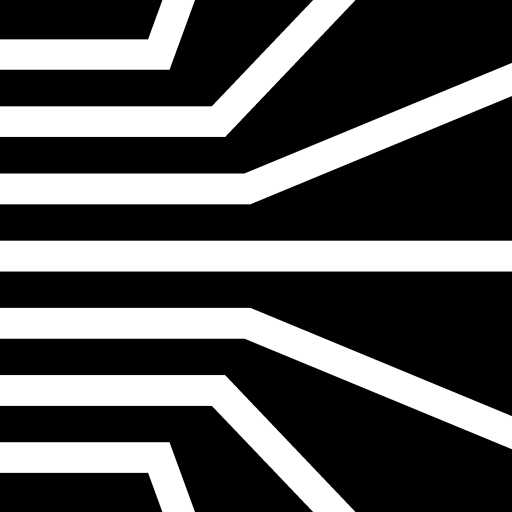Calculatrice Courant Défaut
Jouez sur PC avec BlueStacks - la plate-forme de jeu Android, approuvée par + 500M de joueurs.
Page Modifiée le: 15 avril 2019
Play Fault Current Calculator on PC
With this simple tool, users can:
- Calculate available fault current on single and three-phase systems
- E-mail and print a label for marking the available fault current on service equipment (NEC® 110.24)
- Size fuses and conductors for service, feeder, and branch circuits.
This application, calculations, and other information are intended to clearly present technical information that will determine the available fault current at specific points in an electrical system. Bussmann reserves the right, without notice, to change this application and/or discontinue/ limit its distribution and/or availability. Bussmann also reserves the right to change or update, without notice, any technical information contained in this application. The data and information presented in this application are believed to be accurate. However, any and all liability for the content, or any omissions from this application, including any inaccuracies, errors, or misstatements in such data, calculations or information, is expressly disclaimed. The application, calculations and other information are provided without warranty of any kind, either expressed or implied, but not limited to, the implied warranties of merchantability, or fitness for a particular purpose. Bussmann disclaims any liability for the use of this application, calculations or other information. The complete End-User License Agreement can be found at: http://faultcurrentcalculator.agilityspeaks.com/end-user-license-agreement
Jouez à Calculatrice Courant Défaut sur PC. C'est facile de commencer.
-
Téléchargez et installez BlueStacks sur votre PC
-
Connectez-vous à Google pour accéder au Play Store ou faites-le plus tard
-
Recherchez Calculatrice Courant Défaut dans la barre de recherche dans le coin supérieur droit
-
Cliquez pour installer Calculatrice Courant Défaut à partir des résultats de la recherche
-
Connectez-vous à Google (si vous avez ignoré l'étape 2) pour installer Calculatrice Courant Défaut
-
Cliquez sur l'icône Calculatrice Courant Défaut sur l'écran d'accueil pour commencer à jouer