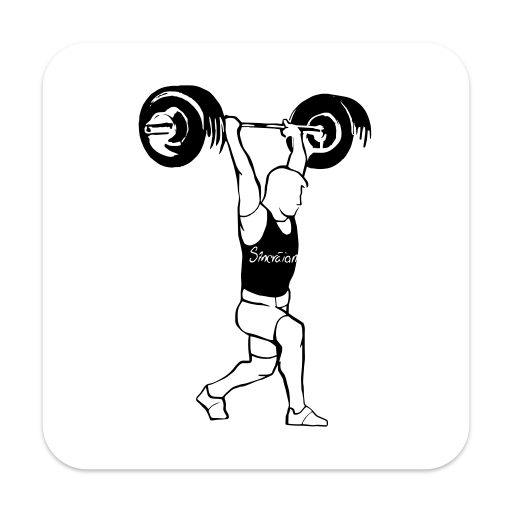Paragon CRT® Lens Calculator
Spiele auf dem PC mit BlueStacks - der Android-Gaming-Plattform, der über 500 Millionen Spieler vertrauen.
Seite geändert am: 02.12.2021
Play Paragon CRT® Lens Calculator on PC
Prescription Calculator
Reduce chair time and make the fitting process for CRT patients simpler and more efficient. Quickly calculate and evaluate myopic prescriptions on the fly or from your office. Choose between 6mm or 5mm Optic Zone Diameter.
Additional Benefits
Additional benefits of the Paragon CRT® Calculator include the ability to share results of the calculated prescriptions and to contact CooperVision SEC with any questions or concerns you have with the education link inside the calculator. The Paragon CRT® Lens Calculator is an educational lens fitting tool intended for professional eye care provider use. Only licensed eye care providers may place Paragon CRT lens orders. Eye care professionals may choose to use the app as part of their patient evaluation. The Paragon CRT® Lens Calculator is not intended as and does not constitute medical or optometric advice and eye care professionals should rely on their own expertise.
Spiele Paragon CRT® Lens Calculator auf dem PC. Der Einstieg ist einfach.
-
Lade BlueStacks herunter und installiere es auf deinem PC
-
Schließe die Google-Anmeldung ab, um auf den Play Store zuzugreifen, oder mache es später
-
Suche in der Suchleiste oben rechts nach Paragon CRT® Lens Calculator
-
Klicke hier, um Paragon CRT® Lens Calculator aus den Suchergebnissen zu installieren
-
Schließe die Google-Anmeldung ab (wenn du Schritt 2 übersprungen hast), um Paragon CRT® Lens Calculator zu installieren.
-
Klicke auf dem Startbildschirm auf das Paragon CRT® Lens Calculator Symbol, um mit dem Spielen zu beginnen