
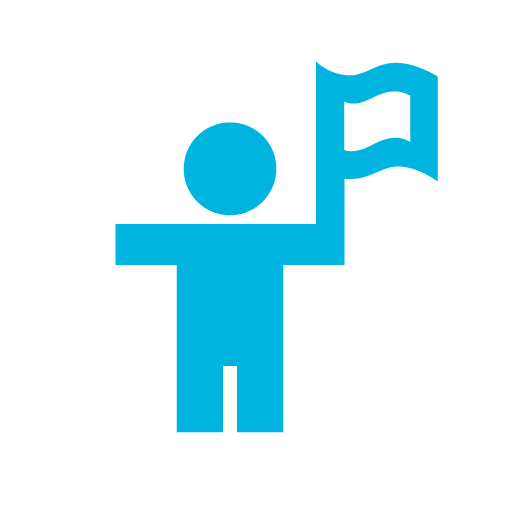
coParenter - The #1 coParenting App
Play on PC with BlueStacks – the Android Gaming Platform, trusted by 500M+ gamers.
Page Modified on: December 17, 2019
Play coParenter - The #1 coParenting App on PC
Download a FREE 30-day trial of the coParenter app and see how it helps you to effectively communicate with your coParent, to resolve disputes and help you focus on what's important: being the best parent you can be. Safely communicate through the secure coParenting messaging tool, check-in for pick ups and drop-offs and manage your expenses between you and your coParent. And when things get hard, you'll have unlimited access to our live, unbiased, qualified coParenter Mediators who can help you and your coParent resolve disputes, mediate agreements, create a parenting plan or provide you 1-on-1 coaching.
Start using these time and money saving features:
Get Unlimited On-Demand coParenting Mediation and One-on-One Coaching
- Connect with a live, qualified, coParenter Mediator who can help you and your coParent reach agreements
- Get one-on-one coaching to help you make better decisions for you and your children
- During the FREE trial period you are limited to 2 coParenter Mediation sessions. Subscribe to get UNLIMITED sessions with our qualified Mediators.
coParenting without your ex in SoloMode
- Use many of the app's best features even if your coParent doesn't accept your invitation
- Easily document messages between you and your coParenter in one place
- Get on-demand coaching from a coParenting professional to work through difficult parenting challenges
Parenting Plans & Calendars
- Self-service, just answer a few questions in the app to create a parenting plan and calendar on your own
- Stay on top of and modify your parenting plans, holidays, and vacations
- Track and schedule same-day visits
coParenting Messenger
- Instant, direct, and organized, allowing you to focus on what's important
- Ensures messages can't be edited or deleted
- Send and receive messages through the app even if your coParent isn't using it
- Focus on child-centric, positive coParenting with smart filters to help you avoid conflict
coParenting Requests
- Make schedule requests such as parenting time, extracurricular activities, and travel
- Agree on day-to-day coParenting decisions like haircuts, hygiene, diet, media, allowance, etc.
- Creates a record of your agreements to help you both focus on your kids
Expense Tracking and Reimbursements
- Track and request expense reimbursements and make agreements on spending decisions
Exchange Check-Ins
- Create a secure record of your pick-ups and drop-offs to avoid conflict
- Verifiable proof of time, date, and location with a non-trackable, geo-tagged notifications
We know coParenting can be hard; we're here to make it easier. Download the coParenter app today and get the support you need to put your kids at the center, not in the middle. Try it out with our FREE 30-day trial.
SUBSCRIPTION PRICING AND TERMS
coParenter offers three auto-renewing subscription options:
Monthly Plan - $12.99 per month. (Billed monthly)
Annual Plan - $9.99* per month. (*Billed as one $119.99 payment annually)
Family Plan - $16.67** per month for two users. (**Billed as one $199.99 payment annually)
These prices are for the United States. Pricing in other countries may vary and actual charges may be converted to your local currency depending on the country of residence.
Your coParenter subscription will automatically renew unless auto-renew is turned off at least 24 hours before the end of the current period. You can go to your Play Store Account settings to manage your subscription and turn off auto-renew. Account will be charged for renewal within 24-hours prior to the end of the current period. Your Play Store Account will be charged after the 3-day purchase grace period.
Read more about our terms and conditions here -
https://coparenter.com/terms-v2/
Read more about our privacy policy here -
https://coparenter.com/privacy-v2/
Play coParenter - The #1 coParenting App on PC. It’s easy to get started.
-
Download and install BlueStacks on your PC
-
Complete Google sign-in to access the Play Store, or do it later
-
Look for coParenter - The #1 coParenting App in the search bar at the top right corner
-
Click to install coParenter - The #1 coParenting App from the search results
-
Complete Google sign-in (if you skipped step 2) to install coParenter - The #1 coParenting App
-
Click the coParenter - The #1 coParenting App icon on the home screen to start playing




