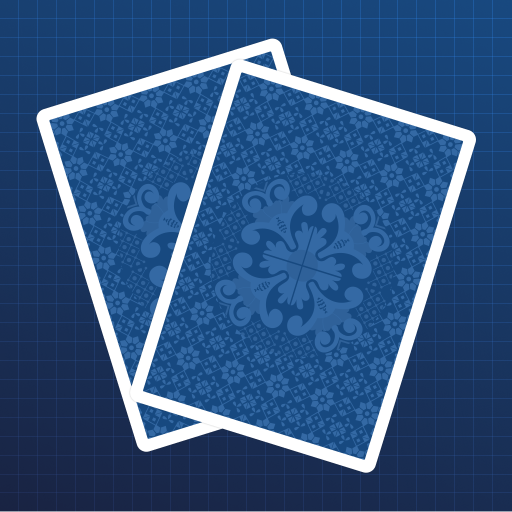このページには広告が含まれます

Classic Whist
Card | Coppercod
BlueStacksを使ってPCでプレイ - 5憶以上のユーザーが愛用している高機能Androidゲーミングプラットフォーム
Play Classic Whist on PC
A Classic Whist game for your smartphone or tablet. Free to play. Track your Stats. Take on smart AIs.
Whist is a simple partnership trick-taking card game perfect for building your card skills. Develop your strategic thinking and teamwork while you unwind with this fun and fast-paced game.
Work with your AI partner to outwit your opponents in this fast and fun card game. Whist is a great game for learning trick-taking games of all types. Grow your skill and turn the difficulty up to hard when you’re ready for a challenge!
To win, you must work with your AI partner to outwit your opponents and be the first partnership to reach the win target, either five, seven or nine points.
Make sure to track your all time and session stats to follow your improvement as you learn!
Customise Whist to make it the perfect game for you!
● Choose your preferred win target
● Choose to play with or without “honours”
● Choose between easy or hard mode
● Choose normal or fast play
● Play in landscape or portrait mode
● Turn single click play on or off
● Sort cards in ascending or descending order
You can also customise your colour themes and card decks to choose from to keep the landscape interesting!
Quickfire Rules
The aim of the game is to be the first partnership to reach the win target. As with all Whist games, it follows standard trick-taking rules. A card is beaten either by a higher card of the same suit, or any Trump card. Once a card is played, other players must play a card from the same suit. If they do not hold any cards from this suit, they may choose to Trump, or Throw Away by playing any non-trump card.
One point is awarded for every trick a partnership takes above six tricks.
Whist is a simple partnership trick-taking card game perfect for building your card skills. Develop your strategic thinking and teamwork while you unwind with this fun and fast-paced game.
Work with your AI partner to outwit your opponents in this fast and fun card game. Whist is a great game for learning trick-taking games of all types. Grow your skill and turn the difficulty up to hard when you’re ready for a challenge!
To win, you must work with your AI partner to outwit your opponents and be the first partnership to reach the win target, either five, seven or nine points.
Make sure to track your all time and session stats to follow your improvement as you learn!
Customise Whist to make it the perfect game for you!
● Choose your preferred win target
● Choose to play with or without “honours”
● Choose between easy or hard mode
● Choose normal or fast play
● Play in landscape or portrait mode
● Turn single click play on or off
● Sort cards in ascending or descending order
You can also customise your colour themes and card decks to choose from to keep the landscape interesting!
Quickfire Rules
The aim of the game is to be the first partnership to reach the win target. As with all Whist games, it follows standard trick-taking rules. A card is beaten either by a higher card of the same suit, or any Trump card. Once a card is played, other players must play a card from the same suit. If they do not hold any cards from this suit, they may choose to Trump, or Throw Away by playing any non-trump card.
One point is awarded for every trick a partnership takes above six tricks.
Classic WhistをPCでプレイ
-
BlueStacksをダウンロードしてPCにインストールします。
-
GoogleにサインインしてGoogle Play ストアにアクセスします。(こちらの操作は後で行っても問題ありません)
-
右上の検索バーにClassic Whistを入力して検索します。
-
クリックして検索結果からClassic Whistをインストールします。
-
Googleサインインを完了してClassic Whistをインストールします。※手順2を飛ばしていた場合
-
ホーム画面にてClassic Whistのアイコンをクリックしてアプリを起動します。