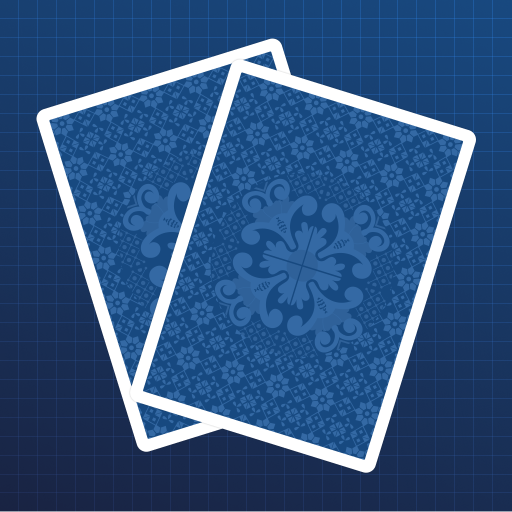Classic Whist
Chơi trên PC với BlueStacks - Nền tảng chơi game Android, được hơn 500 triệu game thủ tin tưởng.
Trang đã được sửa đổi vào: 15 tháng 3, 2021
Play Classic Whist on PC
Whist is a simple partnership trick-taking card game perfect for building your card skills. Develop your strategic thinking and teamwork while you unwind with this fun and fast-paced game.
Work with your AI partner to outwit your opponents in this fast and fun card game. Whist is a great game for learning trick-taking games of all types. Grow your skill and turn the difficulty up to hard when you’re ready for a challenge!
To win, you must work with your AI partner to outwit your opponents and be the first partnership to reach the win target, either five, seven or nine points.
Make sure to track your all time and session stats to follow your improvement as you learn!
Customise Whist to make it the perfect game for you!
● Choose your preferred win target
● Choose to play with or without “honours”
● Choose between easy or hard mode
● Choose normal or fast play
● Play in landscape or portrait mode
● Turn single click play on or off
● Sort cards in ascending or descending order
You can also customise your colour themes and card decks to choose from to keep the landscape interesting!
Quickfire Rules
The aim of the game is to be the first partnership to reach the win target. As with all Whist games, it follows standard trick-taking rules. A card is beaten either by a higher card of the same suit, or any Trump card. Once a card is played, other players must play a card from the same suit. If they do not hold any cards from this suit, they may choose to Trump, or Throw Away by playing any non-trump card.
One point is awarded for every trick a partnership takes above six tricks.
Chơi Classic Whist trên PC. Rất dễ để bắt đầu
-
Tải và cài đặt BlueStacks trên máy của bạn
-
Hoàn tất đăng nhập vào Google để đến PlayStore, hoặc thực hiện sau
-
Tìm Classic Whist trên thanh tìm kiếm ở góc phải màn hình
-
Nhấn vào để cài đặt Classic Whist trong danh sách kết quả tìm kiếm
-
Hoàn tất đăng nhập Google (nếu bạn chưa làm bước 2) để cài đặt Classic Whist
-
Nhấn vào icon Classic Whist tại màn hình chính để bắt đầu chơi