
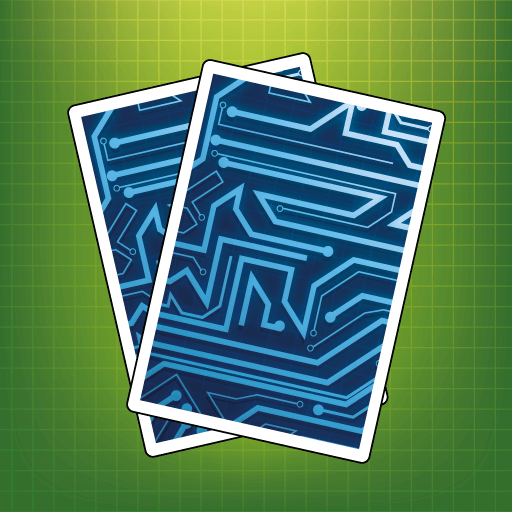
Gin Rummy
Play on PC with BlueStacks – the Android Gaming Platform, trusted by 500M+ gamers.
Page Modified on: February 17, 2021
Play Gin Rummy on PC
One of Coppercod’s most popular games, Gin Rummy (or simply Gin) is a classic quick-fire card game for two players. Simple to learn and addictive to play, it is perfect for unwinding with repeated games.
Free to play. Track your Stats. Take on smart AIs.
Develop your card skills on easy mode and then step up to the challenge in hard mode. It takes real skill to beat the AIs with their perfect memory.
Test your brain while you relax and unwind with this fun card game!
To win Gin Rummy, you must score more points than your opponent. The winner is the first to reach or exceed the target score, either 100 or 250.
Customise Gin Rummy to make it the perfect game for you.
● Choose your win target
● Choose simple or traditional scoring
● Choose between easy or hard mode
● Choose Classic Gin, Straight Gin or the Oklahoma Gin variant, optionally adding the ‘Ace Must Be Gin’ or 'Spades Double Bonus’ rules.
● Choose normal or fast play
● Play in landscape or portrait mode
● Turn single click play on or off
● Sort cards in ascending or descending order
Gin Rummy is a fun, competitive and quick to learn card game, but it will take time to master. Are you ready to take it on?
Quickfire Rules:
A hand is made up of 10 cards. The aim is to combine cards into melds in order to achieve Gin or to have the lowest deadwood score at the end of a hand. A player wins a hand either by having Gin, or by having the lowest deadwood score when someone knocks. Face cards are worth 10 points and all other cards are worth their value.
Play Gin Rummy on PC. It’s easy to get started.
-
Download and install BlueStacks on your PC
-
Complete Google sign-in to access the Play Store, or do it later
-
Look for Gin Rummy in the search bar at the top right corner
-
Click to install Gin Rummy from the search results
-
Complete Google sign-in (if you skipped step 2) to install Gin Rummy
-
Click the Gin Rummy icon on the home screen to start playing



