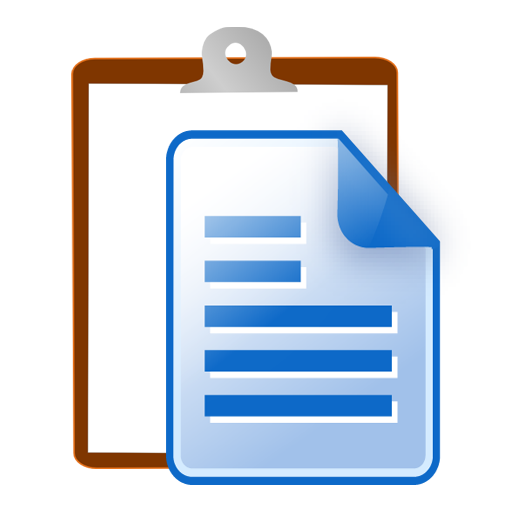Copy Text On Screen pro
商务办公 | Rishi Apps
在電腦上使用BlueStacks –受到5億以上的遊戲玩家所信任的Android遊戲平台。
Play Copy Text On Screen pro on PC
Default long press to copy text on mobile screen not works sometimes there this app helps you to extract text/words from mobile screen by just sharing your screenshot with this app.
Here OCR (Optical Character Recognition) technology is used to recognize text on the device screen.
OCR Recognizes text with 99%+ accuracy.
Gave support for 92 languages (Afrikaans, Albanian, Arabic, Azeri, Basque, Belarusian, Bengali, Bulgarian, Burmese, Catalan, Chinese (Simplified), Chinese (Traditional), Croatian, Czech, Danish, Dutch, English, Estonian, Finnish, French, Galician, German, Greek, Gujarati, Hebrew, Hindi, Hungarian, Icelandic, Indonesian, Italian, Japanese, Kannada, Khmer, Korean, Latvian, Lithuanian, Macedonian, Malay, Malayalam, Maltese, Marathi, Nepali, Norwegian, Panjabi, Persian (Farsi), Polish, Portuguese, Romanian, Russian, Sanskrit, Serbian (Latin), Slovak, Slovenian, Spanish, Swahili, Swedish, Tagalog, Tamil, Telugu, Thai, Turkish, Ukrainian, Urdu, Vietnamese and more)
Main Features:
• Copy any text on the mobile screen to your clipboard.
• Extract text from any image , just share the image with this app to extract words on picture.
• Copy text from any application: Facebook, Twitter, Instagram, Youtube, Tumblr, News Republic...
• Recent scans history.
• Recognize text from image supports 92 languages.
• Translate text to over 100+ languages
• Extracts phone number, email, URL .
• Upto 1000 scans free then need to purchase for more scans.
This app is perfect to extract text for english and other latin based languages.
Video demo links:
https://www.youtube.com/watch?v=HNVk6Ag3LVU
https://www.youtube.com/watch?v=VY9iN-J231c
How to use this app
1. Take a screenshot.
2. Open the screenshot and share with this app.
3. Drag the corners of crop view to select the text and also select language to OCR then save.
4. Please wait while the app performs OCR (Optical Character Recognition) operation to extract the text.
5. Now you may copy to clipboard or share the extracted text.
You can take screenshots by pressing and holding the 'Power button' and 'Volume-down button' at the same time for 2 seconds
if that doesn't work try pressing and holding the 'Power button' and 'Home button' at the same time for 2 seconds
Here OCR (Optical Character Recognition) technology is used to recognize text on the device screen.
OCR Recognizes text with 99%+ accuracy.
Gave support for 92 languages (Afrikaans, Albanian, Arabic, Azeri, Basque, Belarusian, Bengali, Bulgarian, Burmese, Catalan, Chinese (Simplified), Chinese (Traditional), Croatian, Czech, Danish, Dutch, English, Estonian, Finnish, French, Galician, German, Greek, Gujarati, Hebrew, Hindi, Hungarian, Icelandic, Indonesian, Italian, Japanese, Kannada, Khmer, Korean, Latvian, Lithuanian, Macedonian, Malay, Malayalam, Maltese, Marathi, Nepali, Norwegian, Panjabi, Persian (Farsi), Polish, Portuguese, Romanian, Russian, Sanskrit, Serbian (Latin), Slovak, Slovenian, Spanish, Swahili, Swedish, Tagalog, Tamil, Telugu, Thai, Turkish, Ukrainian, Urdu, Vietnamese and more)
Main Features:
• Copy any text on the mobile screen to your clipboard.
• Extract text from any image , just share the image with this app to extract words on picture.
• Copy text from any application: Facebook, Twitter, Instagram, Youtube, Tumblr, News Republic...
• Recent scans history.
• Recognize text from image supports 92 languages.
• Translate text to over 100+ languages
• Extracts phone number, email, URL .
• Upto 1000 scans free then need to purchase for more scans.
This app is perfect to extract text for english and other latin based languages.
Video demo links:
https://www.youtube.com/watch?v=HNVk6Ag3LVU
https://www.youtube.com/watch?v=VY9iN-J231c
How to use this app
1. Take a screenshot.
2. Open the screenshot and share with this app.
3. Drag the corners of crop view to select the text and also select language to OCR then save.
4. Please wait while the app performs OCR (Optical Character Recognition) operation to extract the text.
5. Now you may copy to clipboard or share the extracted text.
You can take screenshots by pressing and holding the 'Power button' and 'Volume-down button' at the same time for 2 seconds
if that doesn't work try pressing and holding the 'Power button' and 'Home button' at the same time for 2 seconds
在電腦上遊玩Copy Text On Screen pro . 輕易上手.
-
在您的電腦上下載並安裝BlueStacks
-
完成Google登入後即可訪問Play商店,或等你需要訪問Play商店十再登入
-
在右上角的搜索欄中尋找 Copy Text On Screen pro
-
點擊以從搜索結果中安裝 Copy Text On Screen pro
-
完成Google登入(如果您跳過了步驟2),以安裝 Copy Text On Screen pro
-
在首頁畫面中點擊 Copy Text On Screen pro 圖標來啟動遊戲