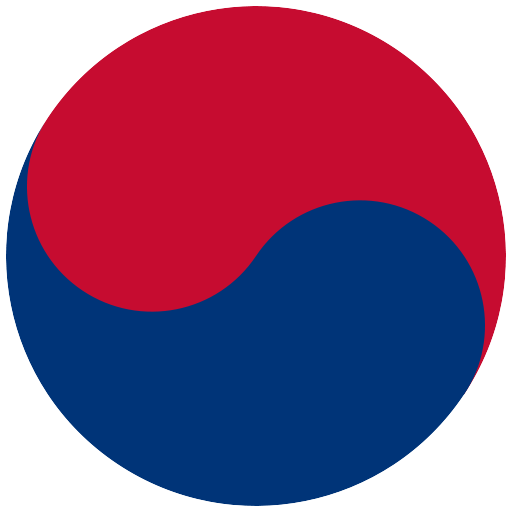러시아어 한방 검색
Play on PC with BlueStacks – the Android Gaming Platform, trusted by 500M+ gamers.
Page Modified on: May 31, 2017
Play 러시아어 한방 검색 on PC
■ 러한, 러러, 러영, 한러, 영러, 국어 검색
■ 네이버 러시아어 사전에 없는 단어는 『러러, 러영, 구글(이미지, 뉴스, 책, 웹), 위키피디아, 윅션너리』에서 찾을 수 있습니다.
■ 사전
- 러한, 한러 : 네이버, 다음
- 러러 : Яндекс, грамота, Академик, TheFreeDictionary, 구글(이미지, 뉴스, 책, 웹), 위키피디아, 윅션너리
- 러영, 영러 : Яндекс, Мультитран, WordReference, Lingvo, pons, dict.cc, Bab.la, Mail.Ru, imTranslator
- 국어 : 네이버, 다음
----
개발자 연락처 :
+821026832433
Play 러시아어 한방 검색 on PC. It’s easy to get started.
-
Download and install BlueStacks on your PC
-
Complete Google sign-in to access the Play Store, or do it later
-
Look for 러시아어 한방 검색 in the search bar at the top right corner
-
Click to install 러시아어 한방 검색 from the search results
-
Complete Google sign-in (if you skipped step 2) to install 러시아어 한방 검색
-
Click the 러시아어 한방 검색 icon on the home screen to start playing