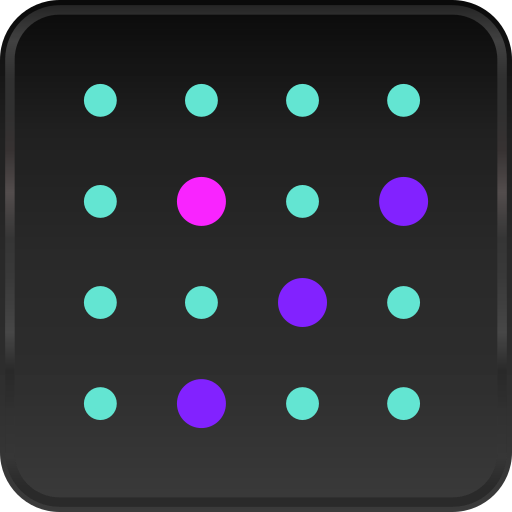Sellf Personal CRM di vendite
Gioca su PC con BlueStacks: la piattaforma di gioco Android, considerata affidabile da oltre 500 milioni di giocatori.
Pagina modificata il: 20 giugno 2019
Play Sellf – Personal CRM for Sales on PC
SELLF HELPS YOU TO:
+ catch, track and grow every single business opportunity
+ keep your business under control thanks to a simple graph
+ have all customer information in a unique place and always in your hands.
+ know immediately where to focus: who are your most important clients?
+ view your clients on the map to quickly organize your trip and also calculate the best itinerary with your navigator
+ receive to do’s at the right time and never forget an important event
+ organize all your deals in a custom sales pipeline
+ collaborate with your team mates and always know how close you are to your goals.
+ you and your team can seamlessly access to Sellf from both iPhone, iPad, Android and from the web (https://www.sellf.io )
For further information do not hesitate to contact us at hello@sellfapp.com
Stay up to date with every news on Sellf and any promotions by connecting to our social profiles of Facebook (https://www.facebook.com/sellfapp/) and Twitter (https://twitter.com/sellfapp) or by visiting our website http://sellfapp.com.
Get Sellf now, you'll wonder how you ever managed to live without it!
Gioca Sellf Personal CRM di vendite su PC. È facile iniziare.
-
Scarica e installa BlueStacks sul tuo PC
-
Completa l'accesso a Google per accedere al Play Store o eseguilo in un secondo momento
-
Cerca Sellf Personal CRM di vendite nella barra di ricerca nell'angolo in alto a destra
-
Fai clic per installare Sellf Personal CRM di vendite dai risultati della ricerca
-
Completa l'accesso a Google (se hai saltato il passaggio 2) per installare Sellf Personal CRM di vendite
-
Fai clic sull'icona Sellf Personal CRM di vendite nella schermata principale per iniziare a giocare