
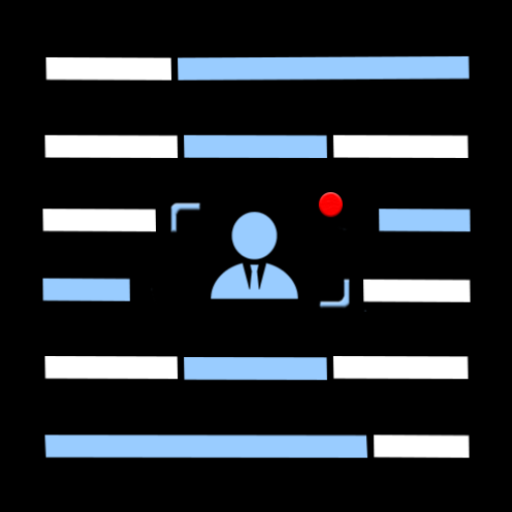
Teleprompter & Video
Spiele auf dem PC mit BlueStacks - der Android-Gaming-Plattform, der über 500 Millionen Spieler vertrauen.
Seite geändert am: 10. November 2020
Play Teleprompter & Video on PC
You read a pre-prepared script while recording yourself using the front/back-facing camera. Simply press record and read the script as it scrolls down the screen. As the script scrolls next to the camera lens, so you look like you're talking to your audience when you are actually reading!
This app will reduce your time to record video, and make your presentation more confident and attractive.
Spiele Teleprompter & Video auf dem PC. Der Einstieg ist einfach.
-
Lade BlueStacks herunter und installiere es auf deinem PC
-
Schließe die Google-Anmeldung ab, um auf den Play Store zuzugreifen, oder mache es später
-
Suche in der Suchleiste oben rechts nach Teleprompter & Video
-
Klicke hier, um Teleprompter & Video aus den Suchergebnissen zu installieren
-
Schließe die Google-Anmeldung ab (wenn du Schritt 2 übersprungen hast), um Teleprompter & Video zu installieren.
-
Klicke auf dem Startbildschirm auf das Teleprompter & Video Symbol, um mit dem Spielen zu beginnen



