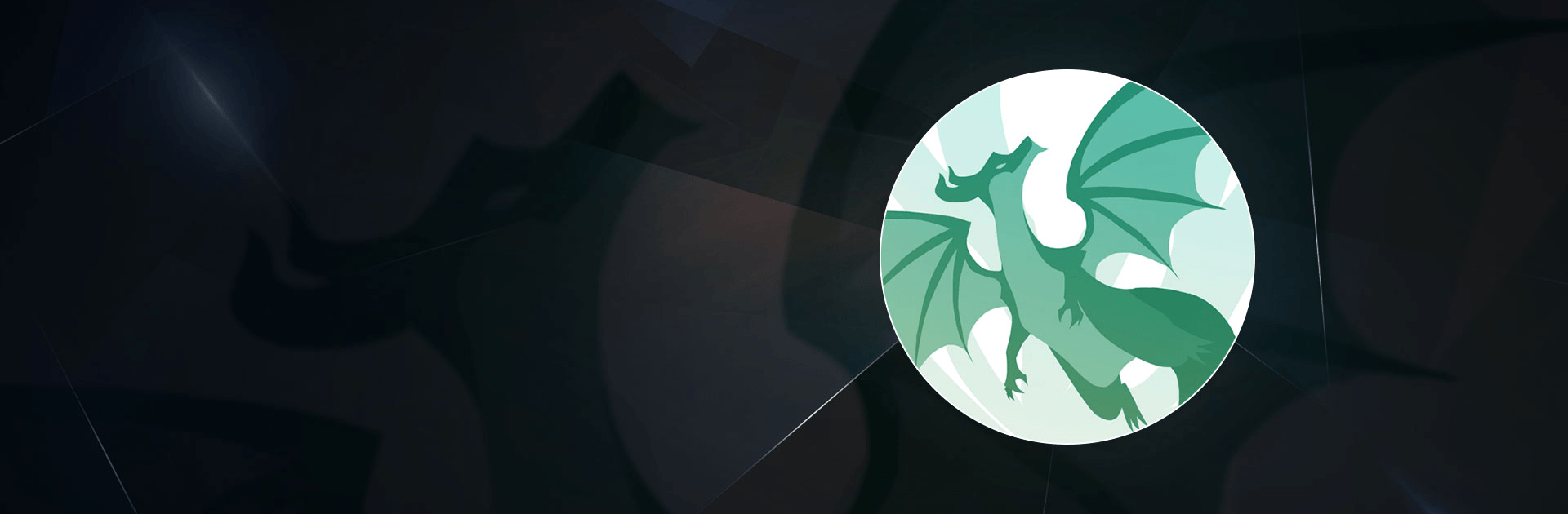

Flappy Dragon
Spiele auf dem PC mit BlueStacks - der Android-Gaming-Plattform, der über 500 Millionen Spieler vertrauen.
Seite geändert am: 13.12.2023
Play Flappy Dragon on PC or Mac
Flappy Dragon is an action game developed by Coré Ventura. BlueStacks app player is the best platform to play this Android game on your PC or Mac for an immersive gaming experience!
Play Flappy Dragon on PC and enjoy this single player offline action game from the large and gorgeous display on your PC! The globe is your stage. Travel around, stay out of trouble, and use your dragons to defeat your opponents!
In the Flappy Dragon PC game, you must acquire innumerable dragons and triumph over each territory as you travel across magnificent landscapes. Find a treasure trove, attack kings and kingdoms, and take their crowns.
Explore the Ronoka Mountains, the Arehma Desert, and other unique locales! Finding dragon eggs to equip and strengthen your dragon. You can choose from over 65 different varieties of skills and unlock incredible special abilities and power-ups by hatching the eggs!
Avoid being imprisoned by the towers—blast through them and smash them! Many obstacles and opponents await you! Are you going to be a hero? it’s time to find out!
Download Flappy Dragon on PC to play this exciting and insanely intense single player offline action game.
Spiele Flappy Dragon auf dem PC. Der Einstieg ist einfach.
-
Lade BlueStacks herunter und installiere es auf deinem PC
-
Schließe die Google-Anmeldung ab, um auf den Play Store zuzugreifen, oder mache es später
-
Suche in der Suchleiste oben rechts nach Flappy Dragon
-
Klicke hier, um Flappy Dragon aus den Suchergebnissen zu installieren
-
Schließe die Google-Anmeldung ab (wenn du Schritt 2 übersprungen hast), um Flappy Dragon zu installieren.
-
Klicke auf dem Startbildschirm auf das Flappy Dragon Symbol, um mit dem Spielen zu beginnen




