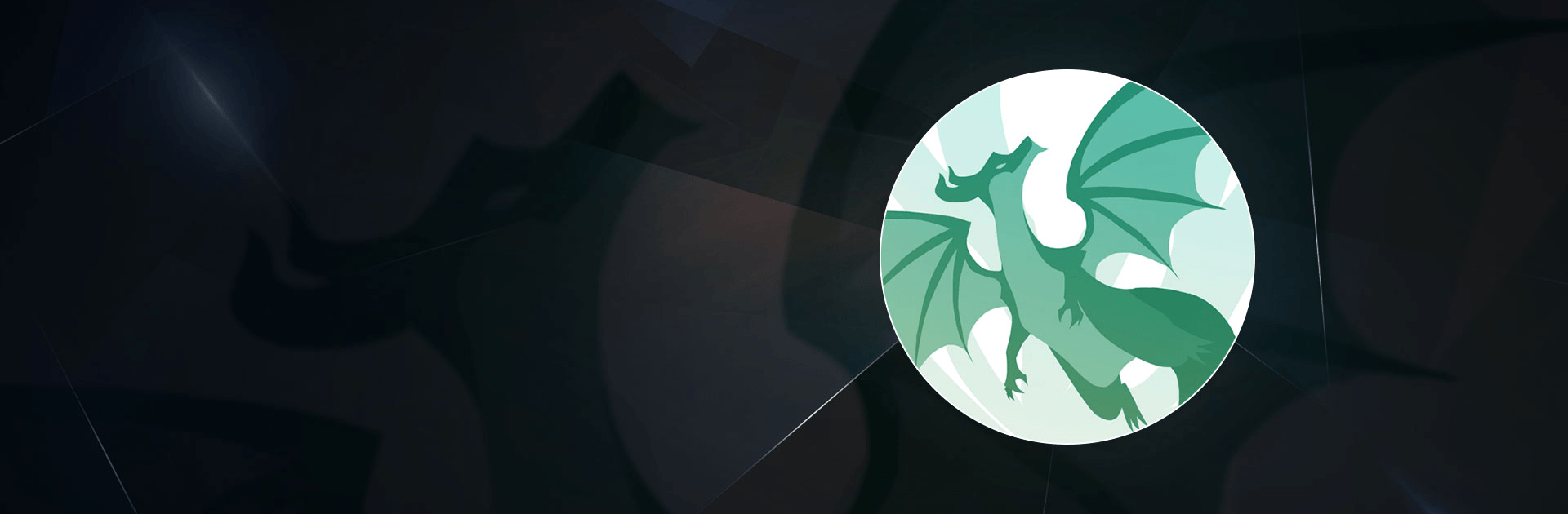

Flappy Dragon
Play on PC with BlueStacks – the Android Gaming Platform, trusted by 500M+ gamers.
Page Modified on: Dec 13, 2023
Play Flappy Dragon on PC or Mac
Flappy Dragon is an action game developed by Coré Ventura. BlueStacks app player is the best platform to play this Android game on your PC or Mac for an immersive gaming experience!
Play Flappy Dragon on PC and enjoy this single player offline action game from the large and gorgeous display on your PC! The globe is your stage. Travel around, stay out of trouble, and use your dragons to defeat your opponents!
In the Flappy Dragon PC game, you must acquire innumerable dragons and triumph over each territory as you travel across magnificent landscapes. Find a treasure trove, attack kings and kingdoms, and take their crowns.
Explore the Ronoka Mountains, the Arehma Desert, and other unique locales! Finding dragon eggs to equip and strengthen your dragon. You can choose from over 65 different varieties of skills and unlock incredible special abilities and power-ups by hatching the eggs!
Avoid being imprisoned by the towers—blast through them and smash them! Many obstacles and opponents await you! Are you going to be a hero? it’s time to find out!
Download Flappy Dragon on PC to play this exciting and insanely intense single player offline action game.
Play Flappy Dragon on PC. It’s easy to get started.
-
Download and install BlueStacks on your PC
-
Complete Google sign-in to access the Play Store, or do it later
-
Look for Flappy Dragon in the search bar at the top right corner
-
Click to install Flappy Dragon from the search results
-
Complete Google sign-in (if you skipped step 2) to install Flappy Dragon
-
Click the Flappy Dragon icon on the home screen to start playing




