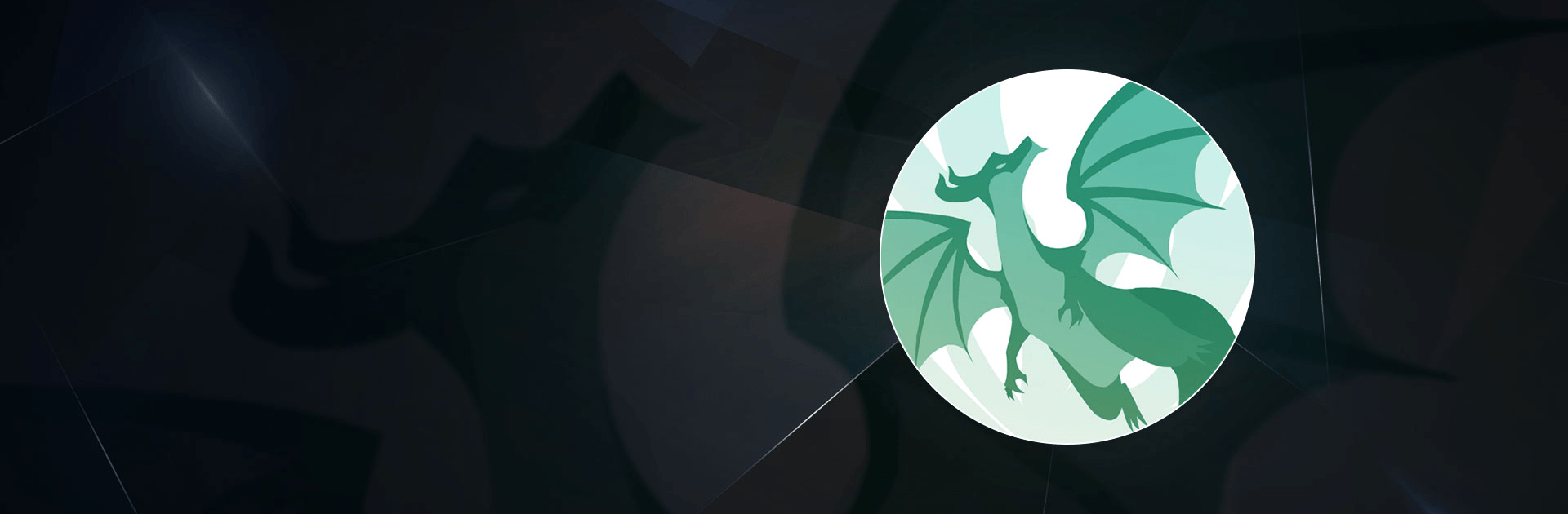

Flappy Dragon
在電腦上使用BlueStacks –受到5億以上的遊戲玩家所信任的Android遊戲平台。
Play Flappy Dragon on PC or Mac
Flappy Dragon is an action game developed by Coré Ventura. BlueStacks app player is the best platform to play this Android game on your PC or Mac for an immersive gaming experience!
Play Flappy Dragon on PC and enjoy this single player offline action game from the large and gorgeous display on your PC! The globe is your stage. Travel around, stay out of trouble, and use your dragons to defeat your opponents!
In the Flappy Dragon PC game, you must acquire innumerable dragons and triumph over each territory as you travel across magnificent landscapes. Find a treasure trove, attack kings and kingdoms, and take their crowns.
Explore the Ronoka Mountains, the Arehma Desert, and other unique locales! Finding dragon eggs to equip and strengthen your dragon. You can choose from over 65 different varieties of skills and unlock incredible special abilities and power-ups by hatching the eggs!
Avoid being imprisoned by the towers—blast through them and smash them! Many obstacles and opponents await you! Are you going to be a hero? it’s time to find out!
Download Flappy Dragon on PC to play this exciting and insanely intense single player offline action game.
在電腦上遊玩Flappy Dragon . 輕易上手.
-
在您的電腦上下載並安裝BlueStacks
-
完成Google登入後即可訪問Play商店,或等你需要訪問Play商店十再登入
-
在右上角的搜索欄中尋找 Flappy Dragon
-
點擊以從搜索結果中安裝 Flappy Dragon
-
完成Google登入(如果您跳過了步驟2),以安裝 Flappy Dragon
-
在首頁畫面中點擊 Flappy Dragon 圖標來啟動遊戲




