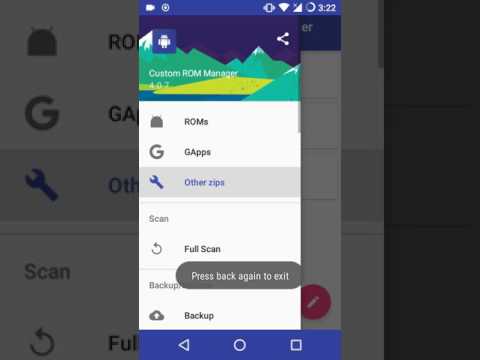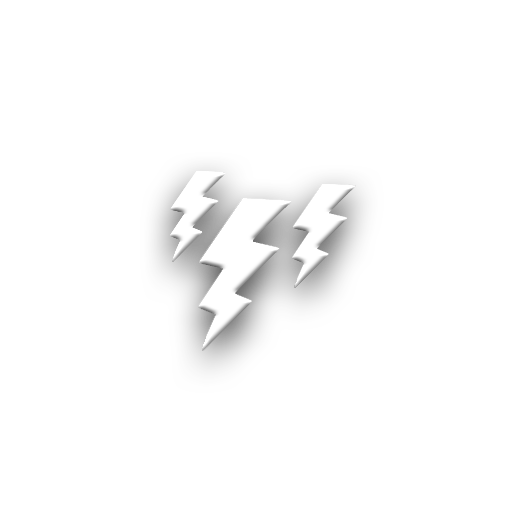![[ROOT] Custom ROM Manager (Pro)](https://cdn-icon.bluestacks.com/lh3/fBjmsHCYTiA1vvKVf4q-Zf1XUvOjSKdJ2x-OrRp9jvJa_DPWtoVkxAk0o1pOYLwVhjk5)
[ROOT] Custom ROM Manager (Pro)
工具 | Avinaba Dalal
在電腦上使用BlueStacks –受到5億以上的遊戲玩家所信任的Android遊戲平台。
Play [ROOT] Custom ROM Manager (Pro) on PC
Custom ROM Manager was designed to make the process of installing custom ROMs, GApps and other zip files easier, and let users have more control in the process. It will:
🔍 Search zip files present on your device.
📝 Identify the zip files.
🧰 Manage and select zip files for installation.
⚙️ Install selected zip files in TWRP.
⭐ Let you discover popular ROMs.
📊 Show you detailed statistics.
😁 And let you do much more.
(Check the listing of free version to know more about the features mentioned above, at https://play.google.com/store/apps/details?id=com.corphish.customrommanager.free)
Additionally, the pro version:
🚫 Has no ads.
📂 Lets you have better control on how zip files are searched.
📝 Lets you have better control on how zip files are identified.
📑 Shows useful actions specific to a ROM/GApps.
⚙️ Provides you with more customization options.
🍭 Has adaptive UI.
🎨 Has themes.
👍 Is faster and much more optimized.
🚫 NO ADS 🚫
Pro version does not contain ads in anyway.
📂 HAVE BETTER CONTROL ON HOW ZIP FILES ARE SEARCHED 📂
Pro version lets users to override the default storage locations (detected by the app) and specify folders in which they usually keep their zip files, which makes searching zip files instantaneous. Additionally, it also lets users to modify the folder names which would be ignored while searching for zip files.
📝 HAVE BETTER CONTROL ON HOW ZIP FILES ARE IDENTIFIED 📝
Custom ROM Manager checks the size of a file to determine whether a zip file is a ROM or a GApps package or some other kind of zip file. In this way the app is able to distinguish between an actual ROM and zip files related to that ROM (like firmware, patches etc). The pro version lets users to have control on this 'size' parameter.
📑 USEFUL ACTIONS SPECIFIC TO A ROM/GAPPS 📑
Pro version shows you useful actions on downloaded files belonging to specific ROM/GApp which you can perform with just one click.
⚙️ MORE CUSTOMIZATION OPTIONS ⚙️
Pro version also lets users have more customization options:
1. Lets users have control on what partitions would be chosen to be wiped when a zip file is "quickly" selected for installation.
2. Enables the "Organise files in subfolder" option in Zip File Organiser section.
🍭 ADAPTIVE UI 🍭
The color of the UI elements changes to match the dominant color of the logo of the ROM/GApp, whose section you are visiting, to give an amazing look and feel of it.
🎨 THEMES 🎨
Pro version lets you choose one from 4 vibrant colors as the theme color. Additionally it also has the 'Random' setting which randomly chooses one from the supported colors during app start up for you.
👍 FASTER AND MUCH MORE OPTIMIZED 👍
The pro version is optimized and is faster than the free version in general. It is also smaller in size compared to the free version, even though it contains all the features of free version plus it has pro features of its own. Due to this, the memory usage of the app is also minimized.
(Even more details can be found at https://customrommanager.github.io/pro.html)
🔍 Search zip files present on your device.
📝 Identify the zip files.
🧰 Manage and select zip files for installation.
⚙️ Install selected zip files in TWRP.
⭐ Let you discover popular ROMs.
📊 Show you detailed statistics.
😁 And let you do much more.
(Check the listing of free version to know more about the features mentioned above, at https://play.google.com/store/apps/details?id=com.corphish.customrommanager.free)
Additionally, the pro version:
🚫 Has no ads.
📂 Lets you have better control on how zip files are searched.
📝 Lets you have better control on how zip files are identified.
📑 Shows useful actions specific to a ROM/GApps.
⚙️ Provides you with more customization options.
🍭 Has adaptive UI.
🎨 Has themes.
👍 Is faster and much more optimized.
🚫 NO ADS 🚫
Pro version does not contain ads in anyway.
📂 HAVE BETTER CONTROL ON HOW ZIP FILES ARE SEARCHED 📂
Pro version lets users to override the default storage locations (detected by the app) and specify folders in which they usually keep their zip files, which makes searching zip files instantaneous. Additionally, it also lets users to modify the folder names which would be ignored while searching for zip files.
📝 HAVE BETTER CONTROL ON HOW ZIP FILES ARE IDENTIFIED 📝
Custom ROM Manager checks the size of a file to determine whether a zip file is a ROM or a GApps package or some other kind of zip file. In this way the app is able to distinguish between an actual ROM and zip files related to that ROM (like firmware, patches etc). The pro version lets users to have control on this 'size' parameter.
📑 USEFUL ACTIONS SPECIFIC TO A ROM/GAPPS 📑
Pro version shows you useful actions on downloaded files belonging to specific ROM/GApp which you can perform with just one click.
⚙️ MORE CUSTOMIZATION OPTIONS ⚙️
Pro version also lets users have more customization options:
1. Lets users have control on what partitions would be chosen to be wiped when a zip file is "quickly" selected for installation.
2. Enables the "Organise files in subfolder" option in Zip File Organiser section.
🍭 ADAPTIVE UI 🍭
The color of the UI elements changes to match the dominant color of the logo of the ROM/GApp, whose section you are visiting, to give an amazing look and feel of it.
🎨 THEMES 🎨
Pro version lets you choose one from 4 vibrant colors as the theme color. Additionally it also has the 'Random' setting which randomly chooses one from the supported colors during app start up for you.
👍 FASTER AND MUCH MORE OPTIMIZED 👍
The pro version is optimized and is faster than the free version in general. It is also smaller in size compared to the free version, even though it contains all the features of free version plus it has pro features of its own. Due to this, the memory usage of the app is also minimized.
(Even more details can be found at https://customrommanager.github.io/pro.html)
在電腦上遊玩[ROOT] Custom ROM Manager (Pro) . 輕易上手.
-
在您的電腦上下載並安裝BlueStacks
-
完成Google登入後即可訪問Play商店,或等你需要訪問Play商店十再登入
-
在右上角的搜索欄中尋找 [ROOT] Custom ROM Manager (Pro)
-
點擊以從搜索結果中安裝 [ROOT] Custom ROM Manager (Pro)
-
完成Google登入(如果您跳過了步驟2),以安裝 [ROOT] Custom ROM Manager (Pro)
-
在首頁畫面中點擊 [ROOT] Custom ROM Manager (Pro) 圖標來啟動遊戲