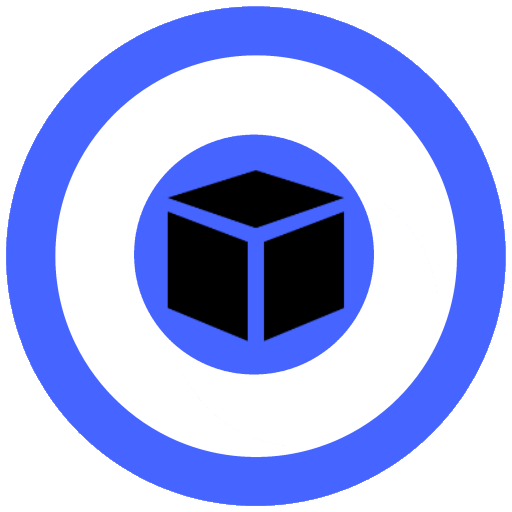Field Service Manager
Play on PC with BlueStacks – the Android Gaming Platform, trusted by 500M+ gamers.
Page Modified on: July 3, 2019
Play Field Service Manager on PC
The features in this app include:
* View Manage "Active Work Orders"
* Process Work Orders
* Process Service Agreement Work Orders (part of an optional module)
* Add and View Time Card Records (part of an optional module)
* View Work Order Details
* Accept Signature on Work Order
* Email Work Order
* View and Edit Custom Fields
* Configure Work Order Lists
* Configure Work Order Details page
* Error Reporting/Send Log
* Receive Work Order Alerts
* View and Add Text Notes
* View Picture Notes
* Attach Picture Notes from Device Albums
* Attach Photos from the Device Camera
* View Equipment Service History
* View and Edit Equipment Attributes
* Add Equipment to Site through Work Order
* Change Equipment on Work Order
* See Work Orders Where I am Secondary
* Send GPS Location from the Field
* Price Up Invoice from the Field
* Email Invoice
* Take payment in the field though (additional fees apply)
* Email Receipt
* View and Manage Received Alerts
* Configure Mobile App through Settings
* Create new work orders and customers
* Assign/Reassign work orders
This application is NOT compatible with CorrigoNet or WorkTrack Facilities Management.
Play Field Service Manager on PC. It’s easy to get started.
-
Download and install BlueStacks on your PC
-
Complete Google sign-in to access the Play Store, or do it later
-
Look for Field Service Manager in the search bar at the top right corner
-
Click to install Field Service Manager from the search results
-
Complete Google sign-in (if you skipped step 2) to install Field Service Manager
-
Click the Field Service Manager icon on the home screen to start playing