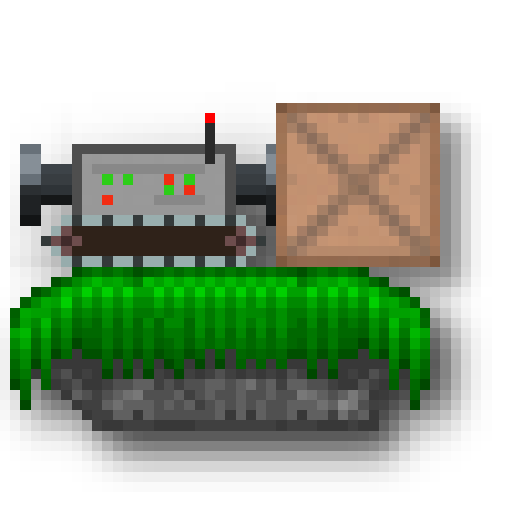Rusted Warfare - RTS Strategy
Play on PC with BlueStacks – the Android Gaming Platform, trusted by 500M+ gamers.
Page Modified on: Oct 29, 2023
Play Rusted Warfare - RTS Strategy on PC
First, you command. Then, you annihilate. Lastly, you conquer! Things must go this way when the subject is real time strategy games. The only question left is: how do you plan on doing so? Play Rusted Warfare – RTS Strategy on PC and Mac with BlueStacks and show the world how do you plan on achieving your goals in this thrilling title with over 40 territories for you to develop your skills and improve your talent. Play different game modes like campaign, skirmish, survival and extremely challenging missions. Experiment new units, nuclear missiles and learn how to command your forces to find honor, glory and victory! Download Rusted Warfare – RTS Strategy on PC with BlueStacks and overcome any challenge by developing the most incredible strategies to defeat your enemies!
Play Rusted Warfare - RTS Strategy on PC. It’s easy to get started.
-
Download and install BlueStacks on your PC
-
Complete Google sign-in to access the Play Store, or do it later
-
Look for Rusted Warfare - RTS Strategy in the search bar at the top right corner
-
Click to install Rusted Warfare - RTS Strategy from the search results
-
Complete Google sign-in (if you skipped step 2) to install Rusted Warfare - RTS Strategy
-
Click the Rusted Warfare - RTS Strategy icon on the home screen to start playing