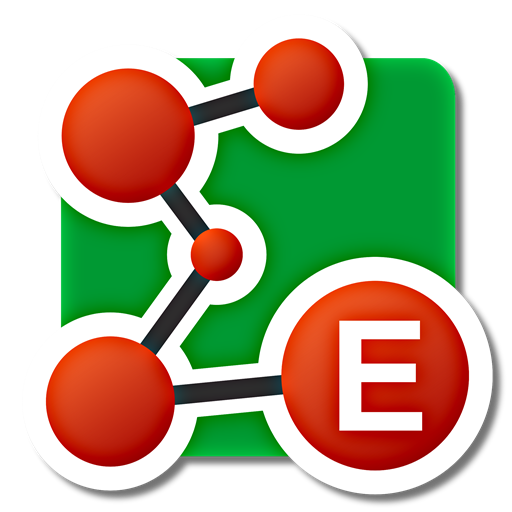CosmEthics: Guide to cosmetics
Play on PC with BlueStacks – the Android Gaming Platform, trusted by 500M+ gamers.
Page Modified on: July 31, 2019
Play CosmEthics: Guide to cosmetics on PC
You will get helpful recommendations and alerts. Personal alerts can be customised according to preferences or lifestyle e.g. vegan or allergies
We make the evaluation and recommendation process easy and smooth. Our application enables you to quickly assess the product's hazards, with a toxicity screening of ingredients in the INCI ingredient list.
Play CosmEthics: Guide to cosmetics on PC. It’s easy to get started.
-
Download and install BlueStacks on your PC
-
Complete Google sign-in to access the Play Store, or do it later
-
Look for CosmEthics: Guide to cosmetics in the search bar at the top right corner
-
Click to install CosmEthics: Guide to cosmetics from the search results
-
Complete Google sign-in (if you skipped step 2) to install CosmEthics: Guide to cosmetics
-
Click the CosmEthics: Guide to cosmetics icon on the home screen to start playing