
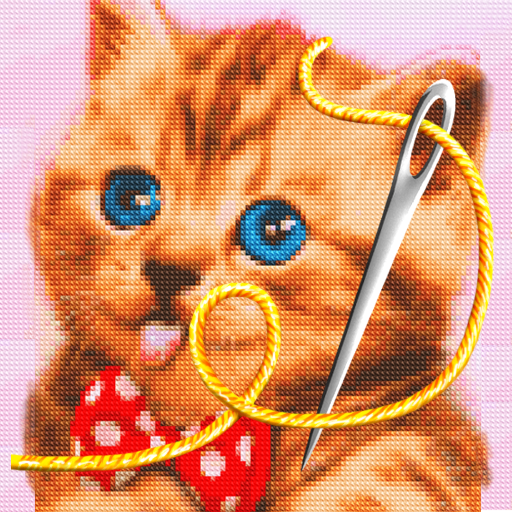
Cross Stitch
Spiele auf dem PC mit BlueStacks - der Android-Gaming-Plattform, der über 500 Millionen Spieler vertrauen.
Seite geändert am: 15. November 2021
Play Cross Stitch on PC
Cross Stitch features:
- 6 categories of pictures – animals, cartoons, flowers, landscapes, skulls and others
- Lots of pictures to make cross stitch.
- undo feature
- zoom feature
- saving pictures to gallery
- counter - shows how long you are doing a picture
Choose your favorite pictures. If you like cute cats and dogs - animal category is perfect for you. You can save your completed pictures and set them on screen of your phone. You can also show off pictures on Facebook.
In case of any problems with the effect of Cross Stitch, instead of giving us the negative opinion, please send us an e-mail and review briefly the problem. It will help us to solve it in the next updates of app.
Cross Stitch is free but contains ads in settings of the wallpaper and inside app. Revenue from advertising will help us to create new attractive wallpapers and applications. All permissions are required only for advertising and are supported by trusted vendors.
Spiele Cross Stitch auf dem PC. Der Einstieg ist einfach.
-
Lade BlueStacks herunter und installiere es auf deinem PC
-
Schließe die Google-Anmeldung ab, um auf den Play Store zuzugreifen, oder mache es später
-
Suche in der Suchleiste oben rechts nach Cross Stitch
-
Klicke hier, um Cross Stitch aus den Suchergebnissen zu installieren
-
Schließe die Google-Anmeldung ab (wenn du Schritt 2 übersprungen hast), um Cross Stitch zu installieren.
-
Klicke auf dem Startbildschirm auf das Cross Stitch Symbol, um mit dem Spielen zu beginnen



