
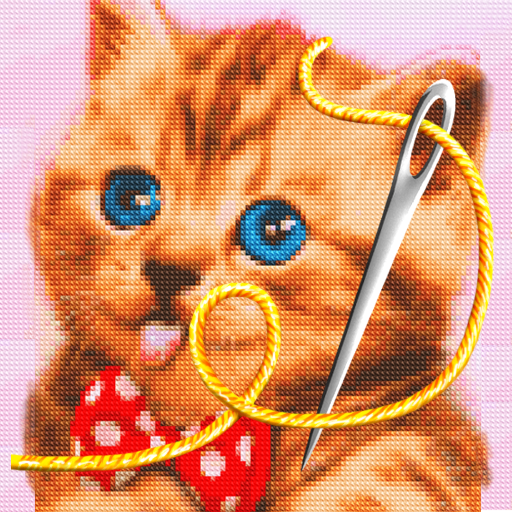
Cross Stitch
Play on PC with BlueStacks – the Android Gaming Platform, trusted by 500M+ gamers.
Page Modified on: November 15, 2021
Play Cross Stitch on PC
Cross Stitch features:
- 6 categories of pictures – animals, cartoons, flowers, landscapes, skulls and others
- Lots of pictures to make cross stitch.
- undo feature
- zoom feature
- saving pictures to gallery
- counter - shows how long you are doing a picture
Choose your favorite pictures. If you like cute cats and dogs - animal category is perfect for you. You can save your completed pictures and set them on screen of your phone. You can also show off pictures on Facebook.
In case of any problems with the effect of Cross Stitch, instead of giving us the negative opinion, please send us an e-mail and review briefly the problem. It will help us to solve it in the next updates of app.
Cross Stitch is free but contains ads in settings of the wallpaper and inside app. Revenue from advertising will help us to create new attractive wallpapers and applications. All permissions are required only for advertising and are supported by trusted vendors.
Play Cross Stitch on PC. It’s easy to get started.
-
Download and install BlueStacks on your PC
-
Complete Google sign-in to access the Play Store, or do it later
-
Look for Cross Stitch in the search bar at the top right corner
-
Click to install Cross Stitch from the search results
-
Complete Google sign-in (if you skipped step 2) to install Cross Stitch
-
Click the Cross Stitch icon on the home screen to start playing



