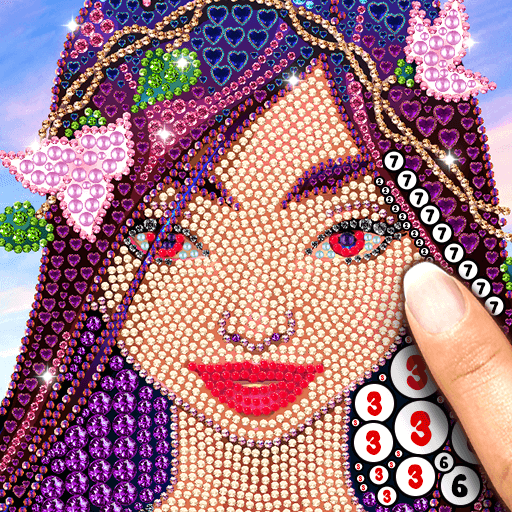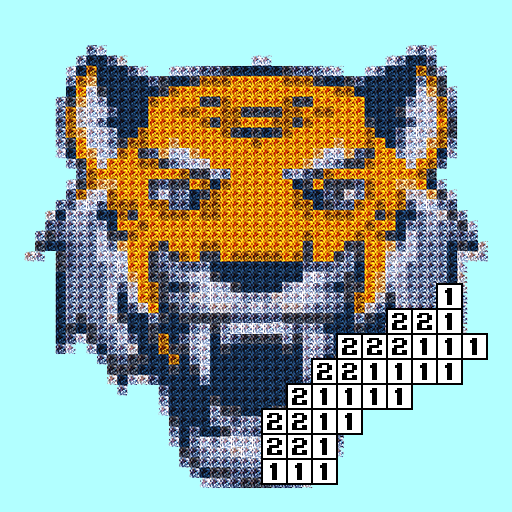
💎Diamond Pixel Coloring Book – Number Coloring 🎨
Graj na PC z BlueStacks – Platforma gamingowa Android, która uzyskała zaufanie ponad 500 milionów graczy!
Strona zmodyfikowana w dniu: 18 grudnia 2019
Play 💎Diamond Pixel Coloring Book – Number Coloring 🎨 on PC
💎Diamond Pixel features:
- 800 + animated diamond artworks to choose from. Every week we add new pixel pictures to coloring book!
- undo feature
- zoom feature
- saving pictures to gallery
- share with others on Facebook and Instagram
- counter - shows how long you are doing a picture
- the ability to set the drawing as a wallpaper
- coloring anti-stress pictures suits for all
Choose your favorite pictures with animals 🐱 🐩, flowers 🌷🌼 🌹, hearts 💚 and many more. Share your artworks with friends on Instagram or Facebook! If you lack some pictures email us, we'll add it to the update.
In case of any problems with the effect of Diamond Pixel , instead of giving us the negative opinion, please send us an e-mail and review briefly the problem. It will help us to solve it in the next updates of app.
Diamond Pixel Coloring Book is free but contains ads in settings of the wallpaper and inside app. Revenue from advertising will help us to create new attractive wallpapers and applications. All permissions are required only for advertising and are supported by trusted vendors.
Zagraj w 💎Diamond Pixel Coloring Book – Number Coloring 🎨 na PC. To takie proste.
-
Pobierz i zainstaluj BlueStacks na PC
-
Zakończ pomyślnie ustawienie Google, aby otrzymać dostęp do sklepu Play, albo zrób to później.
-
Wyszukaj 💎Diamond Pixel Coloring Book – Number Coloring 🎨 w pasku wyszukiwania w prawym górnym rogu.
-
Kliknij, aby zainstalować 💎Diamond Pixel Coloring Book – Number Coloring 🎨 z wyników wyszukiwania
-
Ukończ pomyślnie rejestrację Google (jeśli krok 2 został pominięty) aby zainstalować 💎Diamond Pixel Coloring Book – Number Coloring 🎨
-
Klinij w ikonę 💎Diamond Pixel Coloring Book – Number Coloring 🎨 na ekranie startowym, aby zacząć grę