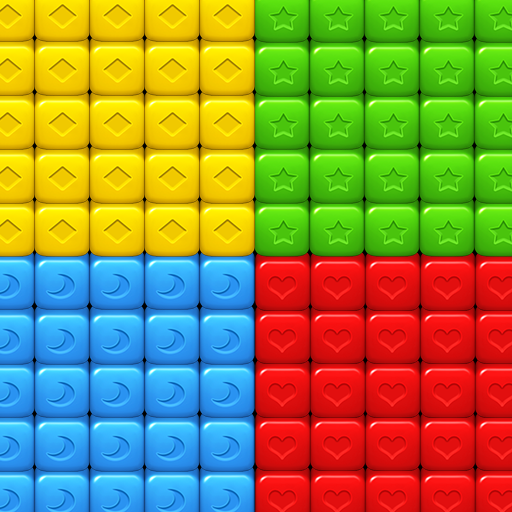Toy Crush
Play on PC with BlueStacks – the Android Gaming Platform, trusted by 500M+ gamers.
Page Modified on: October 31, 2019
Play Toy Crush on PC
Click on any 2 adjacent toy cubes of the same. Enjoy the amazing toy world in Toy Crush!
How to Play
- Tap 2 or more adjacent cubes of the same to crush
- Break up eggs to collect gummy bears
- Achieve required score to pass levels, no time limit
- The more cubes get crushed each move, the higher score you will get
Toy Crush Features
- 144 brand new levels which are full of interesting toys
- Popular and classic gameplay
- Colorful and delicate cubes design
- Whip your way through Easter Town, Icicle Tunnel and Jelly Maze
- Build up your toy block by collecting more cubes
- Playing addictive game for FREE
All toy lovers! Collect as many wonderful toys as you want in Toy Crush!
Play Toy Crush on PC. It’s easy to get started.
-
Download and install BlueStacks on your PC
-
Complete Google sign-in to access the Play Store, or do it later
-
Look for Toy Crush in the search bar at the top right corner
-
Click to install Toy Crush from the search results
-
Complete Google sign-in (if you skipped step 2) to install Toy Crush
-
Click the Toy Crush icon on the home screen to start playing