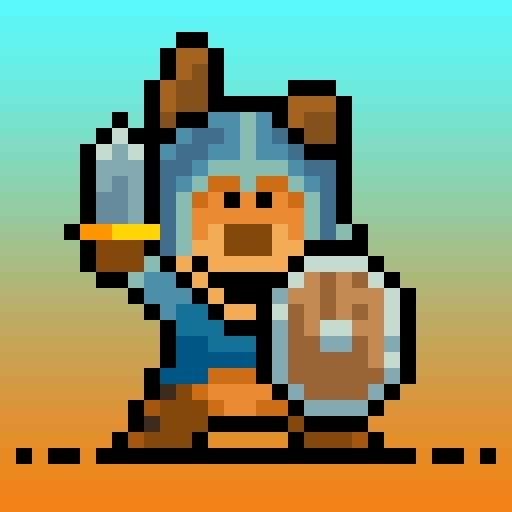Babylonian Twins Platform Game
Jogue no PC com BlueStacks - A Plataforma de Jogos Android, confiada por mais de 500 milhões de jogadores.
Página modificada em: 13 de junho de 2016
Play Babylonian Twins Platform Game on PC
What happens when you combine Prince of Persia and the Lost Vikings in one game? An instant classic and Android's best puzzle platformer.
-----
Babylonian Twins is a 2D retro puzzle platform game that takes you to 576 BC in ancient Mesopotamia. With a beautifully reconstructed historic environments, original Middle Eastern music and innovative two-character control, you will enjoy days and weeks of exploration and mind-twisting puzzles. A critically acclaimed remake of the original Commodore Amiga game which was built in Iraq in the 90s.
Critical reviews:
------------------
4.5/5 - TouchArcade
4.5/5 - GamePro
5/5 - AppSmile
8/10 - PocketGamer (Silver Award)
"Fantastic head-scratching puzzles" - GamePro
"Top marks level design, superb challenges", EuroGamer
"A proud member of Mensa" - 148Apps
"Reminds us what was so good about 16-bit gaming" - PocketGamer
"A gorgeous, charming platformer with one of the most interesting backstories" - C-Net
"An Instant Classic" - THEAPPERA
Also featured on AOL News, Kotaku, Wired.com, Arstechnica, The Independent, The Vancouver Sun and others.
About the game
-------------------
- Guide the twin princes of Babylon in their quest to restore peace in Babylon in unique co-operative tag-team control
- Over a dozen large levels across five worlds including: Tower of Babel, the Assyrian Place, the Procession Street and the Hanging Gardens of Babylon.
- Super crisp retina graphics with a detailed reconstruction of ancient Mesopotamia derived from authentic history texts
- An album worth of original authentic Iraqi Music
- Super smooth scrolling at 60fps
- Secret treasures and bonus levels
http://twitter.com/babyloniantwins
http://facebook.com/babyloniantwins (tips, support and special offers)
http://www.babyloniantwins.com
Jogue Babylonian Twins Platform Game no PC. É fácil começar.
-
Baixe e instale o BlueStacks no seu PC
-
Conclua o login do Google para acessar a Play Store ou faça isso mais tarde
-
Procure por Babylonian Twins Platform Game na barra de pesquisa no canto superior direito
-
Clique para instalar Babylonian Twins Platform Game a partir dos resultados da pesquisa
-
Conclua o login do Google (caso você pulou a etapa 2) para instalar o Babylonian Twins Platform Game
-
Clique no ícone do Babylonian Twins Platform Game na tela inicial para começar a jogar