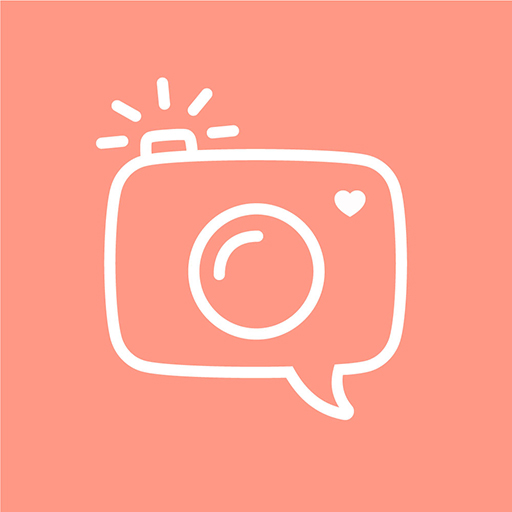Collage — collages maker. Photo editor
Mainkan di PC dengan BlueStacks – platform Game-Game Android, dipercaya oleh lebih dari 500 juta gamer.
Halaman Dimodifikasi Aktif: 9 Juli 2020
Play Collage — collages maker. Photo editor on PC
Use a large collection of stickers arranged by category or create your own using convenient tools.
HUGE SET OF STICKERS
Choose stickers from a large collection. Move above or below each other just like in photoshop. Adjust brightness and contrast, shadows, color balance, and many other parameters.
ADDING TEXT
A large set of fonts and many additional features for fine-tuning.
READY-MADE BACKGROUNDS
A set of beautiful background images for your collages and text messages is already in the app.
If you would like to add something to the app or have interesting ideas, we will be happy to chat. Feel free to email us at support@cosmoshark.com
Mainkan Collage — collages maker. Photo editor di PC Mudah saja memulainya.
-
Unduh dan pasang BlueStacks di PC kamu
-
Selesaikan proses masuk Google untuk mengakses Playstore atau lakukan nanti
-
Cari Collage — collages maker. Photo editor di bilah pencarian di pojok kanan atas
-
Klik untuk menginstal Collage — collages maker. Photo editor dari hasil pencarian
-
Selesaikan proses masuk Google (jika kamu melewati langkah 2) untuk menginstal Collage — collages maker. Photo editor
-
Klik ikon Collage — collages maker. Photo editor di layar home untuk membuka gamenya