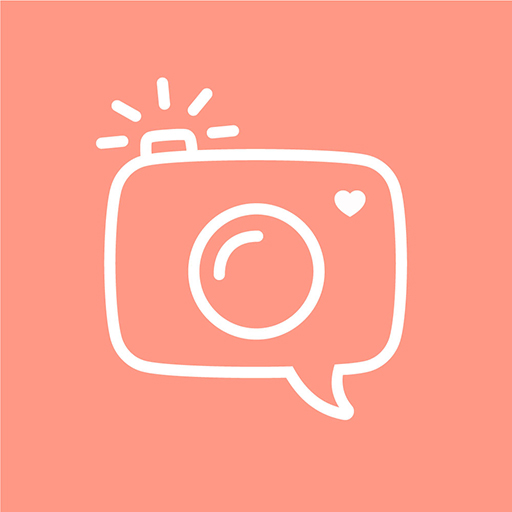Collage — collages maker. Photo editor
Jogue no PC com BlueStacks - A Plataforma de Jogos Android, confiada por mais de 500 milhões de jogadores.
Página modificada em: 9 de julho de 2020
Play Collage — collages maker. Photo editor on PC
Use a large collection of stickers arranged by category or create your own using convenient tools.
HUGE SET OF STICKERS
Choose stickers from a large collection. Move above or below each other just like in photoshop. Adjust brightness and contrast, shadows, color balance, and many other parameters.
ADDING TEXT
A large set of fonts and many additional features for fine-tuning.
READY-MADE BACKGROUNDS
A set of beautiful background images for your collages and text messages is already in the app.
If you would like to add something to the app or have interesting ideas, we will be happy to chat. Feel free to email us at support@cosmoshark.com
Jogue Collage — collages maker. Photo editor no PC. É fácil começar.
-
Baixe e instale o BlueStacks no seu PC
-
Conclua o login do Google para acessar a Play Store ou faça isso mais tarde
-
Procure por Collage — collages maker. Photo editor na barra de pesquisa no canto superior direito
-
Clique para instalar Collage — collages maker. Photo editor a partir dos resultados da pesquisa
-
Conclua o login do Google (caso você pulou a etapa 2) para instalar o Collage — collages maker. Photo editor
-
Clique no ícone do Collage — collages maker. Photo editor na tela inicial para começar a jogar