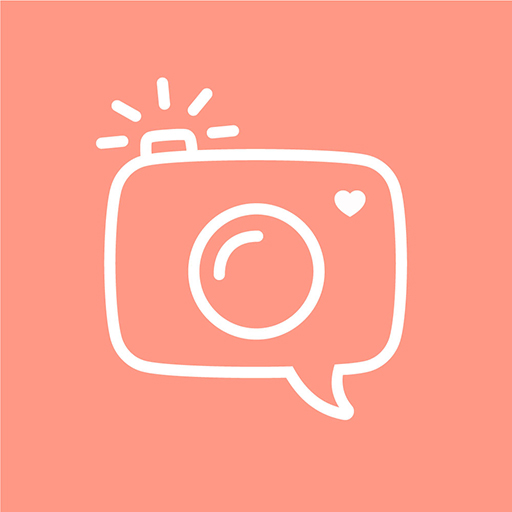Collage — collages maker. Photo editor
500M + oyuncunun güvendiği Android Oyun Platformu, BlueStacks ile PC'de oynayın.
Sayfa Değiştirilme tarihi: 9 Temmuz 2020
Play Collage — collages maker. Photo editor on PC
Use a large collection of stickers arranged by category or create your own using convenient tools.
HUGE SET OF STICKERS
Choose stickers from a large collection. Move above or below each other just like in photoshop. Adjust brightness and contrast, shadows, color balance, and many other parameters.
ADDING TEXT
A large set of fonts and many additional features for fine-tuning.
READY-MADE BACKGROUNDS
A set of beautiful background images for your collages and text messages is already in the app.
If you would like to add something to the app or have interesting ideas, we will be happy to chat. Feel free to email us at support@cosmoshark.com
Collage — collages maker. Photo editor oyununu PC'de oyna. Başlamak çok kolay.
-
BlueStacks'i PC'nize İndirin ve Yükleyin
-
Play Store'a erişmek için Google girişi yapın ya da daha sonraya bırakın.
-
Sağ üst köşeye Collage — collages maker. Photo editor yazarak arayın.
-
Collage — collages maker. Photo editor uygulamasını arama sonuçlarından indirmek için tıklayın.
-
(iEğer Adım 2'yi atladıysanız) Collage — collages maker. Photo editor uygulamasını yüklemek için Google'a giriş yapın.
-
Oynatmaya başlatmak için ekrandaki Collage — collages maker. Photo editor ikonuna tıklayın.