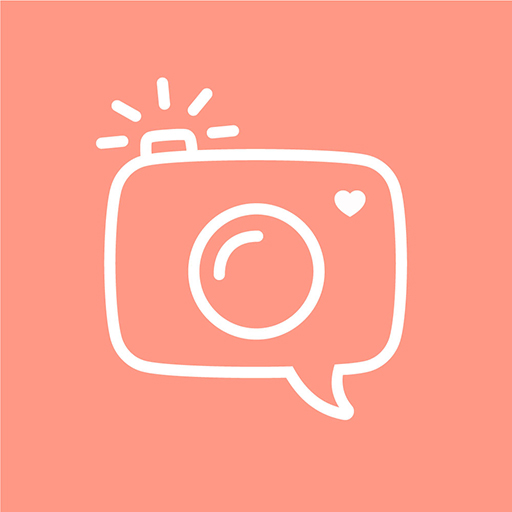Collage — collages maker. Photo editor
攝影 | Cosmoshark LLC.
在電腦上使用BlueStacks –受到5億以上的遊戲玩家所信任的Android遊戲平台。
Play Collage — collages maker. Photo editor on PC
A truly cool editor for creating professional-level collages with a simple and intuitive interface.
Use a large collection of stickers arranged by category or create your own using convenient tools.
HUGE SET OF STICKERS
Choose stickers from a large collection. Move above or below each other just like in photoshop. Adjust brightness and contrast, shadows, color balance, and many other parameters.
ADDING TEXT
A large set of fonts and many additional features for fine-tuning.
READY-MADE BACKGROUNDS
A set of beautiful background images for your collages and text messages is already in the app.
If you would like to add something to the app or have interesting ideas, we will be happy to chat. Feel free to email us at support@cosmoshark.com
Use a large collection of stickers arranged by category or create your own using convenient tools.
HUGE SET OF STICKERS
Choose stickers from a large collection. Move above or below each other just like in photoshop. Adjust brightness and contrast, shadows, color balance, and many other parameters.
ADDING TEXT
A large set of fonts and many additional features for fine-tuning.
READY-MADE BACKGROUNDS
A set of beautiful background images for your collages and text messages is already in the app.
If you would like to add something to the app or have interesting ideas, we will be happy to chat. Feel free to email us at support@cosmoshark.com
在電腦上遊玩Collage — collages maker. Photo editor . 輕易上手.
-
在您的電腦上下載並安裝BlueStacks
-
完成Google登入後即可訪問Play商店,或等你需要訪問Play商店十再登入
-
在右上角的搜索欄中尋找 Collage — collages maker. Photo editor
-
點擊以從搜索結果中安裝 Collage — collages maker. Photo editor
-
完成Google登入(如果您跳過了步驟2),以安裝 Collage — collages maker. Photo editor
-
在首頁畫面中點擊 Collage — collages maker. Photo editor 圖標來啟動遊戲