
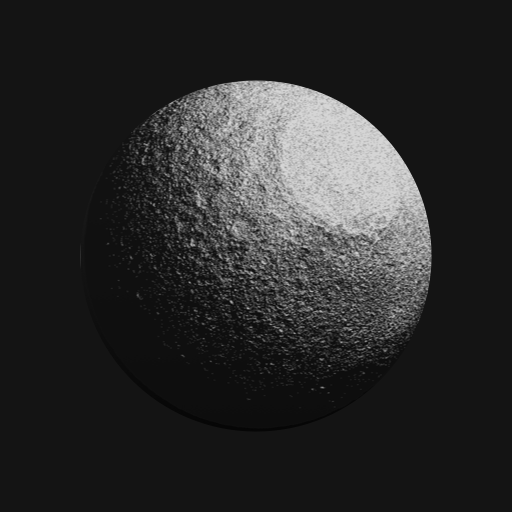
Co–Star Personalized Astrology
Juega en PC con BlueStacks: la plataforma de juegos Android, en la que confían más de 500 millones de jugadores.
Página modificada el: 7 de febrero de 2020
Play Co–Star Personalized Astrology on PC
• “The perfect app for the current moment.” —The Verge
• “Part self-help advice, part real-talk sound bite.” —Cosmo
• “Good advice.” —New York Times
• “Only slightly incomprehensible.” —New Yorker
• “Download Co–Star right now.” —Bustle
Features:
• Planet-by-planet compatibility
• Add friends to keep track of their zodiac signs
• Personality analysis customized to your entire astrological chart
• Real-time updates, as the planets move
Did you know —> Typical horoscopes are written only to a person’s sun sign. But that’s only one part of your astrological chart. It doesn’t take into account the moon, other planets in the solar system, or the 12 houses of the zodiac—each of which represents a different part of your life, like relationships, work, and home. Even if you're an Aries Sun, a Libra moon or a Virgo rising change everything.
Co–Star's predictions are based on a map of the sky at your exact time and place of birth, coupled with NASA data to track the planets as they move. Then AI creates hyper-personalized horoscopes on a scale previously unimaginable.
By positioning human experience against a backdrop of a vast universe, Co-Star creates a shortcut to real talk in a sea of small talk: a way to talk about who we are and how we relate to each other. It doesn’t reduce complexity. It doesn’t judge. It understands.
Follow us everywhere
• Instagram: https://www.instagram.com/costarastrology/
• Twitter: https://twitter.com/costarastrology
Free to download. Need help? Send us an email: horoscopes@costarastrology.com
By the way, we're hiring. —> costarastrology.com/jobs
Juega Co–Star Personalized Astrology en la PC. Es fácil comenzar.
-
Descargue e instale BlueStacks en su PC
-
Complete el inicio de sesión de Google para acceder a Play Store, o hágalo más tarde
-
Busque Co–Star Personalized Astrology en la barra de búsqueda en la esquina superior derecha
-
Haga clic para instalar Co–Star Personalized Astrology desde los resultados de búsqueda
-
Complete el inicio de sesión de Google (si omitió el paso 2) para instalar Co–Star Personalized Astrology
-
Haz clic en el ícono Co–Star Personalized Astrology en la pantalla de inicio para comenzar a jugar



