
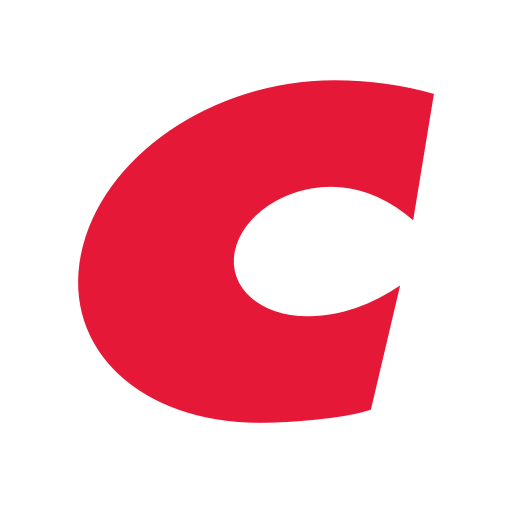
Costco Wholesale
Play on PC with BlueStacks – the Android Gaming Platform, trusted by 500M+ gamers.
Page Modified on: January 20, 2022
Play Costco Wholesale on PC
• New! Your membership card is now available on the Costco app. Enter the warehouse and begin checkout at the register by using the Digital Membership Card on your phone.
• SAVINGS: With the Costco Mobile App you'll always have the latest warehouse savings right on your device.
• SHOP: Members can shop Costco.com’s unique, expanded selection, offering thousands of items not found at your local warehouse, delivered straight to your door.
• WAREHOUSE INFO: See details about your nearest Costco including hours of operation and holiday hours, and navigate straight to the warehouse.
• SHOPPING LIST: Keep track of the items you want to pick up on your next trip to Costco.
• PHOTOS: Order prints, wall décor or photo gifts anywhere, anytime.
• PHARMACY: Order prescription refills & check status on prescriptions. Get refill reminders, track your medications, manage family accounts, transfer prescriptions, and find a Costco pharmacy.
• FEEDBACK: Costco is always looking for ways to improve your experience. Tap Feedback and tell us what you think of our mobile app, website or warehouse.
Play Costco Wholesale on PC. It’s easy to get started.
-
Download and install BlueStacks on your PC
-
Complete Google sign-in to access the Play Store, or do it later
-
Look for Costco Wholesale in the search bar at the top right corner
-
Click to install Costco Wholesale from the search results
-
Complete Google sign-in (if you skipped step 2) to install Costco Wholesale
-
Click the Costco Wholesale icon on the home screen to start playing



