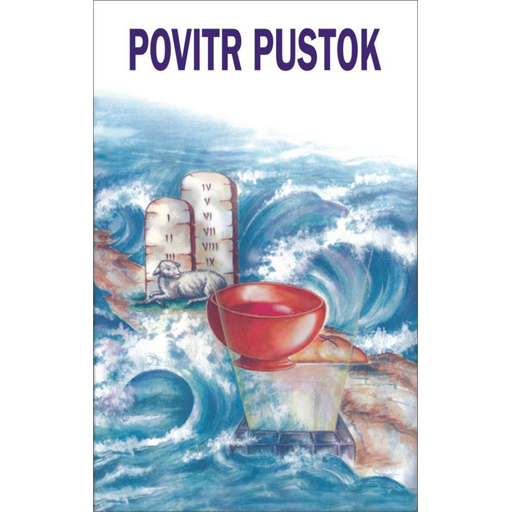Cotap
Spiele auf dem PC mit BlueStacks - der Android-Gaming-Plattform, der über 500 Millionen Spieler vertrauen.
Seite geändert am: 10. Februar 2020
Play Zinc - Enterprise Messaging on PC
Field teams stay connected with corporate news through Zinc Broadcasts, a streamlined way to deliver company-wide news and critical information, keeping everyone informed and engaged.
● Enterprise Ready: Optionally, Zinc can be managed from one central Admin Console providing user and group administration in addition to conversation analytics
● Secure: Zinc has certified with the most trusted 3rd party security standards across many industries such as HIPAA, TRUSTe, FIPS 1402, and SOC 2 for compliance.
● Integrated: Zinc integrates with a wide range of systems and applications including Salesforce.com, Sharepoint, Box, Dropbox, Google Drive, ServiceMax in addition to calendars and contacts.
Loved by users and trusted by the enterprise, Zinc drives real business results.
What do our users say?
“Zinc helps us cut through the noise to make sure we get the job done. It’s fast and concise communication” and,
“Zinc has given us a competitive advantage because our team is completely aligned.”
Spiele Cotap auf dem PC. Der Einstieg ist einfach.
-
Lade BlueStacks herunter und installiere es auf deinem PC
-
Schließe die Google-Anmeldung ab, um auf den Play Store zuzugreifen, oder mache es später
-
Suche in der Suchleiste oben rechts nach Cotap
-
Klicke hier, um Cotap aus den Suchergebnissen zu installieren
-
Schließe die Google-Anmeldung ab (wenn du Schritt 2 übersprungen hast), um Cotap zu installieren.
-
Klicke auf dem Startbildschirm auf das Cotap Symbol, um mit dem Spielen zu beginnen