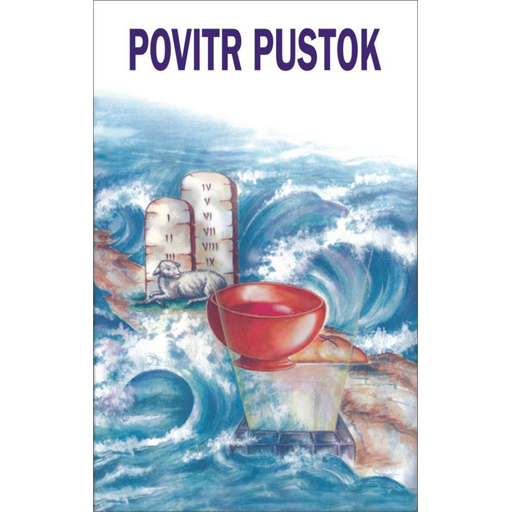このページには広告が含まれます

Zinc - Enterprise Messaging
ビジネス | Zinc, Inc.
BlueStacksを使ってPCでプレイ - 5憶以上のユーザーが愛用している高機能Androidゲーミングプラットフォーム
Play Zinc - Enterprise Messaging on PC
Zinc is the only All Mode Communication Platform for deskless workforces that enables teams to communicate 1:1 or within groups. Pick the best mode from Messaging, Voice, Video, Push to Talk and Hands Free to share information, get answers quickly and complete work faster, all from one app.
Field teams stay connected with corporate news through Zinc Broadcasts, a streamlined way to deliver company-wide news and critical information, keeping everyone informed and engaged.
● Enterprise Ready: Optionally, Zinc can be managed from one central Admin Console providing user and group administration in addition to conversation analytics
● Secure: Zinc has certified with the most trusted 3rd party security standards across many industries such as HIPAA, TRUSTe, FIPS 1402, and SOC 2 for compliance.
● Integrated: Zinc integrates with a wide range of systems and applications including Salesforce.com, Sharepoint, Box, Dropbox, Google Drive, ServiceMax in addition to calendars and contacts.
Loved by users and trusted by the enterprise, Zinc drives real business results.
What do our users say?
“Zinc helps us cut through the noise to make sure we get the job done. It’s fast and concise communication” and,
“Zinc has given us a competitive advantage because our team is completely aligned.”
Field teams stay connected with corporate news through Zinc Broadcasts, a streamlined way to deliver company-wide news and critical information, keeping everyone informed and engaged.
● Enterprise Ready: Optionally, Zinc can be managed from one central Admin Console providing user and group administration in addition to conversation analytics
● Secure: Zinc has certified with the most trusted 3rd party security standards across many industries such as HIPAA, TRUSTe, FIPS 1402, and SOC 2 for compliance.
● Integrated: Zinc integrates with a wide range of systems and applications including Salesforce.com, Sharepoint, Box, Dropbox, Google Drive, ServiceMax in addition to calendars and contacts.
Loved by users and trusted by the enterprise, Zinc drives real business results.
What do our users say?
“Zinc helps us cut through the noise to make sure we get the job done. It’s fast and concise communication” and,
“Zinc has given us a competitive advantage because our team is completely aligned.”
Zinc - Enterprise MessagingをPCでプレイ
-
BlueStacksをダウンロードしてPCにインストールします。
-
GoogleにサインインしてGoogle Play ストアにアクセスします。(こちらの操作は後で行っても問題ありません)
-
右上の検索バーにZinc - Enterprise Messagingを入力して検索します。
-
クリックして検索結果からZinc - Enterprise Messagingをインストールします。
-
Googleサインインを完了してZinc - Enterprise Messagingをインストールします。※手順2を飛ばしていた場合
-
ホーム画面にてZinc - Enterprise Messagingのアイコンをクリックしてアプリを起動します。