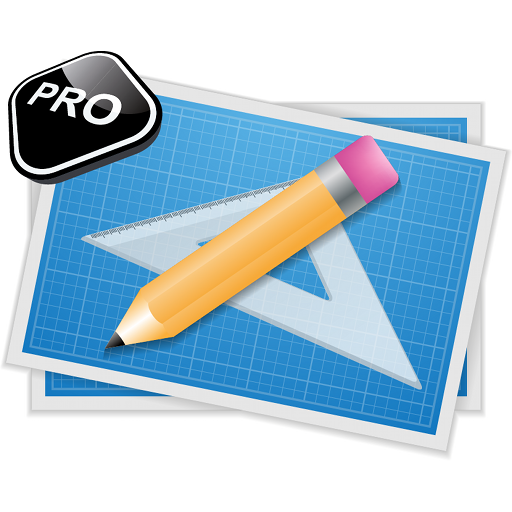Easy CAD Dimensions
商务办公 | Hookshy
在電腦上使用BlueStacks –受到5億以上的遊戲玩家所信任的Android遊戲平台。
Play Easy CAD Dimensions on PC
With this app you can take pictures and then add dimensions, and fasten the manufacture process, keep record of parts or machine dimension without keeping the original part.
App publish a jpg or pdf file and draws into it using canvas fuctions just like paint do.
Designed for technicians,students ,engineers and for those having problems sending explanatory to workers the app is an cad software program that will help build nice revisions of your workout , useful when a pc is not availlable. Use camera to add a picture objects on site then publish your annotations.
Add annotations like linear dimensions , texts, ballons, or hashes.
Measure and calibrate objects
You have some cad tools that you can use for better handling of objects and your 2d drawing like:
- snap to points
- ortho
- copy and paste objects
-pan
-zoom
-stretch
- plot your work to pdf
You can edit or view your work offline , each sketch is saved on sd-card in the folder .
We constantly improve this product and we hope you have good experience over android market. If you have any problems running this app please email us and we will respond as soon as possible.
We recommend using this app in revisions or communication design when a pc is not available.
Developed with love for b4a.
Thank you,
Hookshy Team
App publish a jpg or pdf file and draws into it using canvas fuctions just like paint do.
Designed for technicians,students ,engineers and for those having problems sending explanatory to workers the app is an cad software program that will help build nice revisions of your workout , useful when a pc is not availlable. Use camera to add a picture objects on site then publish your annotations.
Add annotations like linear dimensions , texts, ballons, or hashes.
Measure and calibrate objects
You have some cad tools that you can use for better handling of objects and your 2d drawing like:
- snap to points
- ortho
- copy and paste objects
-pan
-zoom
-stretch
- plot your work to pdf
You can edit or view your work offline , each sketch is saved on sd-card in the folder .
We constantly improve this product and we hope you have good experience over android market. If you have any problems running this app please email us and we will respond as soon as possible.
We recommend using this app in revisions or communication design when a pc is not available.
Developed with love for b4a.
Thank you,
Hookshy Team
在電腦上遊玩Easy CAD Dimensions . 輕易上手.
-
在您的電腦上下載並安裝BlueStacks
-
完成Google登入後即可訪問Play商店,或等你需要訪問Play商店十再登入
-
在右上角的搜索欄中尋找 Easy CAD Dimensions
-
點擊以從搜索結果中安裝 Easy CAD Dimensions
-
完成Google登入(如果您跳過了步驟2),以安裝 Easy CAD Dimensions
-
在首頁畫面中點擊 Easy CAD Dimensions 圖標來啟動遊戲