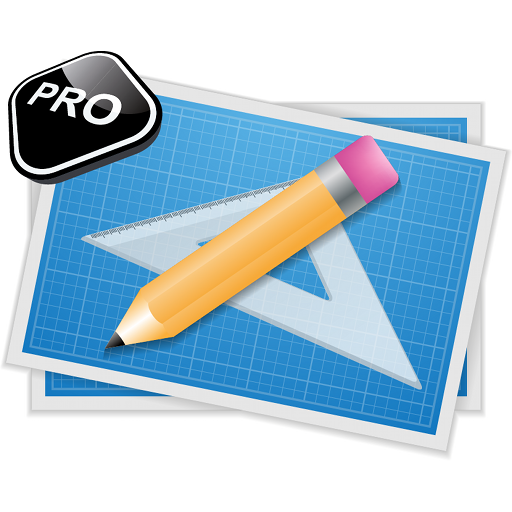Easy CAD Dimensions
Chơi trên PC với BlueStacks - Nền tảng chơi game Android, được hơn 500 triệu game thủ tin tưởng.
Trang đã được sửa đổi vào: 24 tháng 2, 2020
Play Easy CAD Dimensions on PC
App publish a jpg or pdf file and draws into it using canvas fuctions just like paint do.
Designed for technicians,students ,engineers and for those having problems sending explanatory to workers the app is an cad software program that will help build nice revisions of your workout , useful when a pc is not availlable. Use camera to add a picture objects on site then publish your annotations.
Add annotations like linear dimensions , texts, ballons, or hashes.
Measure and calibrate objects
You have some cad tools that you can use for better handling of objects and your 2d drawing like:
- snap to points
- ortho
- copy and paste objects
-pan
-zoom
-stretch
- plot your work to pdf
You can edit or view your work offline , each sketch is saved on sd-card in the folder .
We constantly improve this product and we hope you have good experience over android market. If you have any problems running this app please email us and we will respond as soon as possible.
We recommend using this app in revisions or communication design when a pc is not available.
Developed with love for b4a.
Thank you,
Hookshy Team
Chơi Easy CAD Dimensions trên PC. Rất dễ để bắt đầu
-
Tải và cài đặt BlueStacks trên máy của bạn
-
Hoàn tất đăng nhập vào Google để đến PlayStore, hoặc thực hiện sau
-
Tìm Easy CAD Dimensions trên thanh tìm kiếm ở góc phải màn hình
-
Nhấn vào để cài đặt Easy CAD Dimensions trong danh sách kết quả tìm kiếm
-
Hoàn tất đăng nhập Google (nếu bạn chưa làm bước 2) để cài đặt Easy CAD Dimensions
-
Nhấn vào icon Easy CAD Dimensions tại màn hình chính để bắt đầu chơi