
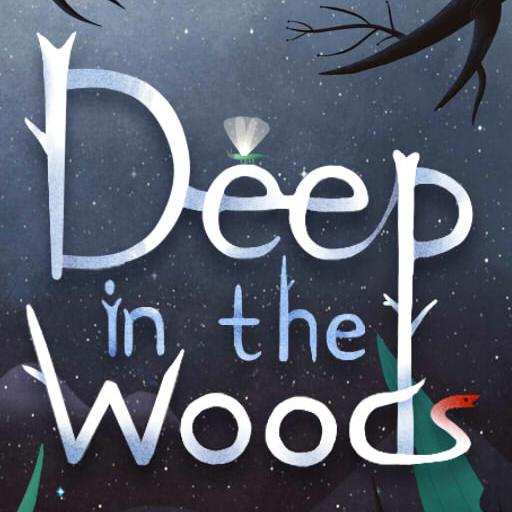
Deep in the Woods
Play on PC with BlueStacks – the Android Gaming Platform, trusted by 500M+ gamers.
Page Modified on: Jun 5, 2024
Play Deep in the Woods on PC
The game follows a classical quest for family, unfolding throughout the changing seasons with exquisite scenes for players to discover clues and advance the story.
Throughout the game, distinct characters, beasts, monsters, and spirits contribute to the mysterious, beautiful, and dangerous atmosphere of the deep forest.
Filled with various engaging mini-games, the puzzles in the game challenge players' observational skills, so be cautious not to get lost in the enchanting scenes!
Play Deep in the Woods on PC. It’s easy to get started.
-
Download and install BlueStacks on your PC
-
Complete Google sign-in to access the Play Store, or do it later
-
Look for Deep in the Woods in the search bar at the top right corner
-
Click to install Deep in the Woods from the search results
-
Complete Google sign-in (if you skipped step 2) to install Deep in the Woods
-
Click the Deep in the Woods icon on the home screen to start playing




